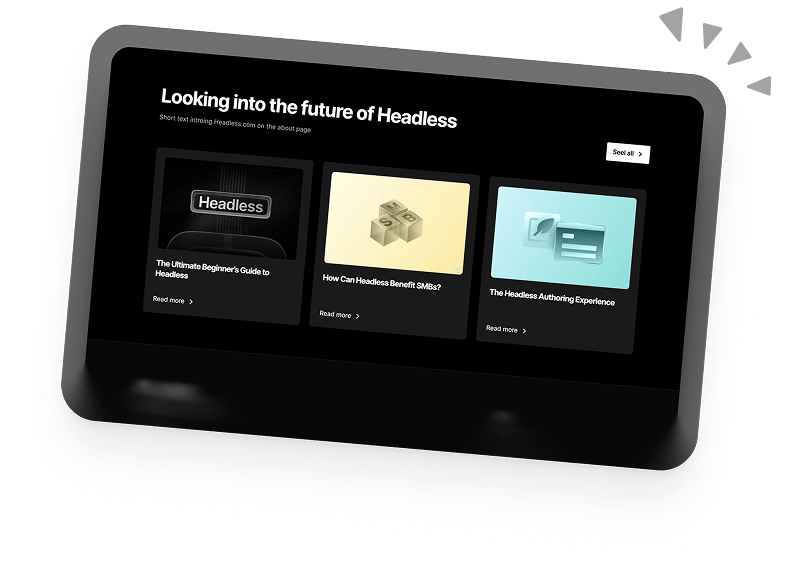How To Learn UX Design For Free: The Best Free Resources For Learning UX Design
Whether you’re entirely new to UX , or you’re looking to expand your design skills, it’s hard to know where to begin with learning UX Design. Even worse, you may know where to start, but you’re discouraged by how expensive it is to buy all the books, courses, and software you need.
But don’t give up just yet!
It turns out that some of the best materials for learning UX Design are available completely free of charge! Pretty cool, right? I mean, what could be better than that?
Well, what if someone had looked through all that stuff, selected the best free resources for learning UX design and arranged them all into one convenient blog post?
I’m not sure about you, but, personally I thought that would be quite a helpful thing to have (and I hope you do too!)
And so, without further ado, here are all the best free materials for learning UX Design.
Online Publications
These websites are gold mines of UX knowledge, containing all the articles, news, tips, case studies, and tutorials you could ever need!
The Nielsen Norman Group
Jakob Nielsen and Don Norman are two of the earliest pioneers of UX design. In fact, it was Norman who coined the term “user experience”. If you’re looking to get into the field, then there’s no better place to learn than from the originators themselves.
While there is a lot of content you have to pay for, the NN Group site is also packed with free resources. They’ve got a wide selection of articles, videos, and case studies that provide in-depth information on the methods and thought processes behind UX design. Nielsen’s “10 Usability Heuristics for User Interface Design” is an excellent place to start as it’s been a cornerstone of user experience since the ‘90s.
The UX Collective
The UX Collective is an independent publication that curates news, blogs, and case studies from the world of UX design. Written by designers for designers, it offers valuable insights into the challenges practising professionals face and how they overcome them. This makes it an invaluable resource for understanding the industry and getting a running start in the field of user experience.
Smashing Magazine
Smashing Magazine comes packed with content covering all things related to UX and front-end design. You can read articles and case studies filled with practical advice and insights from knowledgeable professionals.
Free UX E-Books
For in-depth learning content, you can’t go wrong with a free e-Book. These books are packed to the brim with design knowledge, making them essential additions to your virtual bookshelf.
Bright Ideas For UX Designers
Bright Ideas For UX Designers is an incredible resource with one hundred pages of real-world UX advice by UserFocus Director Dr. David Travis. It’s engaging and well-written with memorable sections like the “CRAP” acronym and a chapter based on The Beatles’ “Help!”.
Designing For The Web
Designing For The Web by Mark Boulton is so comprehensive that it feels like it shouldn’t be free! This fantastic book covers everything from research to typography, to colour theory, to visual and information architecture. It’s a must-read for anyone trying to get into UX and/or web design.
UXPin
UXPin offers a vast library of free e-books, covering just about everything you’ll ever need to know about UX. A good place to start is with “UX Design: The Definitive Beginner’s Guide”.
Other titles to check out are:
- The Psychology of Web UI Design (a 3-book bundle)
- Real-Life UX Design Processes
- The Guide to Prototyping Process and Fidelity
The Field Guide To Human-Centred Design
IDEO.org is a non-profit design studio working in the social sector. As such, they’re experts in human-centred design. Their field guide is packed with practical methods, exercises, and case studies, all geared towards becoming more empathetic in your design. This book is especially vital for getting to grips with user testing and research.
Free UX courses (with certifications)
Let’s be honest. Landing a UX job is going to be a lot easier with some qualifications on your resumé. These courses not only teach you UX design, but they’ll leave you with an official certificate to show off your skills!
Google’s UX Design Course
Having a certification from Google on your resumé gives you a significant headstart for your career in UX design. It’s probably one of the most glowing endorsements you can get this early on in your career!
Google’s UX Design Course can be done entirely online. You’ll be given hands-on projects, taught valuable skills, and be prepared for entering the job market with resumé tools and mock interviews.
The course features seven modules, progressing from beginner to expert. You’ll learn from industry experts, covering the basics of UX before moving on to user-testing, wireframing and prototyping, as well as learning how to use Figma and Adobe XD.
While Google’s course is technically paid, you can apply for financial aid to access the course entirely free!
Digital Skills: User Experience by Accenture
For those starting out in UX design, this 3-week course available on FutureLearn is an excellent foundation. The course is a comprehensive introduction to user experience, covering everything from the ideas behind UX to the tools and methods you’ll be using.
The curriculum is split into three sections:
- Week 1: Why is user experience important?
- Week 2: User experience basics
- Week 3: Tools and Testing
The course is completely free and requires no previous experience. You get unlimited access to the learning materials, including articles and videos, and you’ll be able to comment and interact with classmates throughout the course.
You’ll also have assessments during the course to show how much you’ve learned. Once you’ve completed the course, you’ll receive a certificate accredited by the CPD Certification Service.
UI/UX Design Specialisation by CalArts
This course takes a design-focused approach to UX Design, so it’s a good choice if you’re looking to focus on user experience in web design.
Coursera’s “specialisations” consist of several courses bundled together to provide an in-depth understanding of a topic. This specialisation is offered by the California Institute of Arts and comes with a certificate at the end that you can put on your resumé. Coursera’s website states that this course will take four months to complete if you work on it for 5 hours a week. The specialisation includes a 1-month free trial of a UX tools suite.
You’ll also have a hands-on project that you’ll need to complete to earn the certificate.
As with Google’s UX course, the UI/UX Design Specialisation isn’t technically free, but there is an option to apply for financial aid and get the course for free.
The specialisation includes four courses:
- Visual Elements of User Interface Design
- UX Design Fundamentals
- Web Design: Strategy and Information Architecture
- Web Design: Wireframes to Prototypes
Free UX Tools
Are you ready to get hands-on with UX? These free wireframing and prototyping tools are perfect for visualising design concepts as well as familiarising yourself with the UX design process.
Figma
Figma is a highly popular prototyping tool for UX designers and something you’ll likely use frequently in your future career. Fortunately, there’s a free version available so you can get to know the ins and outs of the program while putting your UX knowledge into practice.
Figma is browser-based and comes with a ton of functionality and a relatively easy learning curve. But if you’re looking for help learning Figma, this 10-hour course on YouTube covers everything comprehensively (and it’s divided into chapters so you can easily navigate within the video).
The Pencil Project
Pencil is a free, open-source prototyping tool for Windows, Mac, and Linux (also available as a Firefox extension). It includes easy built-in shapes and templates to build UIs for multiple platforms such as desktop, Android, and iOS. As an open-source project, you can also download and install user-designed shapes to diversify your projects. On top of that, Pencil includes a built-in clipart browser so you can quickly source images from the web.
Wireframe.cc
The process of wireframing is all about quickly getting a general overview of your design without any of the bells and whistles. As such, many designers still create wireframes the old-fashioned way with pen and paper.
Wireframe.cc is a free browser-based tool for – you guessed it – wireframing! This tool stays true to the bare-bones aesthetic of wireframing and feels essentially like a virtual UX notepad (in a good way).
It’s accessible and easy to use without any excess features, just simple shapes and text. For some, the simplicity may be a drawback, but for others, it’s one of Wireframe.cc’s best features.
Videos
I’ve included a lot of written materials in this list, but for the more visual learners, there’s also some top-tier video content to help you on your journey into the world of UX.
Jared Spool
Jared Spool has been working in usability and design since the late ‘70s and is a respected authority within the field of User Experience. Jared is a frequent keynote speaker, and you can find plenty of his insightful talks available on YouTube.
I’d recommend this video as a starting point. It contains an in-depth explanation of how design affects users’ emotions and how to build strategies around user satisfaction.
Don Norman
As I mentioned above, Don Norman of the Norman Nielsen Group is one of the world’s foremost experts on UX Design. He’s delivered many talks over his years of experience, and luckily for you, you can tap into his expertise for free on YouTube!
Furthermore, if you’re a fan of TED Talks, you’ll be excited to know that Don did a fantastic (and funny) TED Talk, which is a must-watch for budding UX Designers.
UX Tea Breaks
If you prefer your UX learning delivered in bite-size portions, then David Travis’ Youtube series “UX Tea Breaks” is perfect for you. This series deals primarily with user research and testing, covering subjects like eye-tracking, surveys, and field testing.
The “Tea Breaks” are roughly five minutes long, so pop the kettle on, join Travis for a nice hot brew, and by the time you’ve finished your tea, you’ll know more about UX than when you started. (Note: this also works with coffee.)
Learning to code
There’s one question you’ll always hear when it comes to learning UX or UI design:
“Do I need to learn code?”
The simple answer is: No, you don’t. Your job involves using information architecture, layouts, interactions, user testing, etc.
Of course, that doesn’t mean you can’t benefit from learning code. In terms of the best non-essential skills to have as a UX designer, coding knowledge is pretty high on the list.
Given that your designs will come to life through coding, it can be beneficial to understand the practical possibilities and limitations of your designs. It will also allow you to have more streamlined interactions with developers. This may also give you an advantage when applying for some jobs.
Learning to code for free
Whether you’re looking to learn the basics of programming languages to complement your UX skills or become a full-stack developer, these free courses are the perfect starting point.
CodeAcademy
CodeAcademy is one of the largest online coding schools. They offer a free subscription where you can learn the basics of code through interactive lessons and daily practice tasks. Their courses cover 12 programming languages, and the interactive web-based learning environments mean you can get straight into coding without the need for lengthy setups.
LearnProgramming
LearnProgramming provides you with 55 free lessons. While you’ll have to pay to access the full breadth of their learning materials, it’s still an excellent place to start your learning journey.
With their free lessons, you’ll get a detailed and easy-to-follow introduction to the basics of coding, as well as simple, interactive exercises to put your knowledge to use. What’s more, you are provided with flashcards for each lesson, and you can highlight helpful sections and save them to your account for future reference.
TheOdinProject
TheOdinProject is a completely free and open-source platform that offers a comprehensive guide to programming all the way from beginner to expert. The Foundations course will teach you the basics of coding, including terminal commands, HTML, CSS, and basic JavaScript. After that, you can choose from two specialised modules: Full-stack Ruby on Rails or Full-stack Javascript.
Courses within each module include a practical project for you to work on as well as links to other valuable resources and an optional further reading list, so there’s plenty of material to work with.
Good luck and happy learning!
With the materials on this list, you’re ready to dive into the wondrous world of UX Design! I hope you’ve enjoyed reading this post and/or found it useful and if you’re still craving for more UX posts, have a look around the rest of the blog and check out some of our other UX Design posts!
Book a 30-min Introduction Call
Let's jump on a quick intro call We'll break down your project, and pinpoint exactly how we can help.



Our clients  Holaa! love working with us see their stories below!
Holaa! love working with us see their stories below!