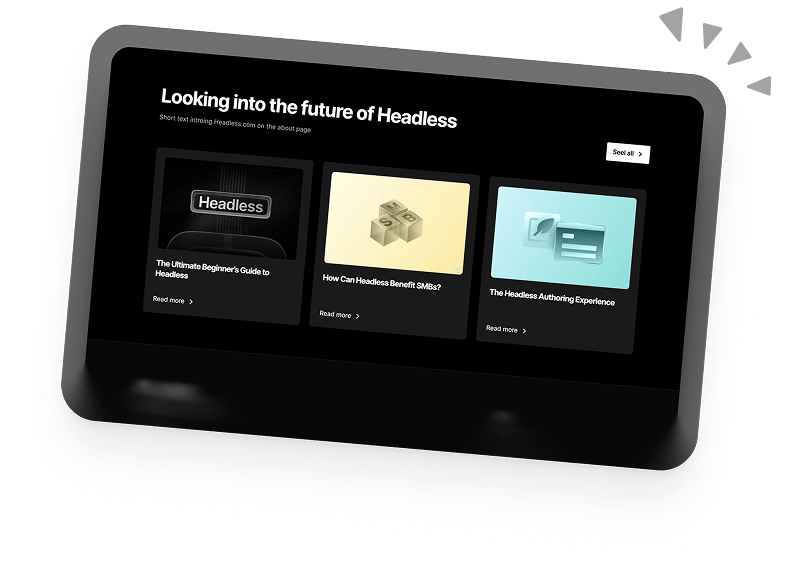Headless WordPress: Comparison With Popular CMS Platforms
Before starting work on your website, you need to make the crucial decision on which CMS (Content Management System) you intend to use. Sure, for the most part, they all do the same thing, but there are some key differences between systems which can make a world of difference to your site. Realising you’ve opted for the wrong CMS down the line is not a pleasant situation to find yourself in, especially since it takes a lot of time and money to transfer an established site to a different CMS.
In light of that, we’ve put together a guide to CMS options and how they compare to each other. And since we’re a user experience agency, we’ve also looked at the possibilities each one offers for UX.
Craft CMS
A newcomer to the game, Craft launched in 2011 as an alternative to WordPress, offering a “content-first” approach to web design.
Features:
- Designed to be built from scratch for developer flexibility
- Easy to set up
- Built-in plugin store
- Localisation options
- Live content previews
Price: $299 licence fee + $59/year for updates after the first year
Difficulty: Requires some coding knowledge and will need a developer for advanced functionality. Unfortunately, specialised Craft developers are quite rare.
Languages: PHP
Flexibility: Essentially a blank canvas, so you can do a lot with it. However, it’s best suited for medium-sized projects.
UX Possibilities: Its main offering compared to some other CMS is the built-in localisation options for greater accessibility.
Overall, Craft is a decent CMS. It offers flexible design options, an intuitive authoring system and a small but dedicated community of developers for support.
Adobe Experience Cloud
Adobe Experience Cloud is a programme bundle that includes their Adobe Experience Manager CMS and a host of other platforms offering digital asset management and advanced customer data solutions.
Features:
- Advanced analytics to plot user journeys and relationships
- In-depth personalisation options
- “All-in-one” platform
Price: Varies per project but easily the most expensive option with prices going well into the hundreds of thousands.
Difficulty: Notoriously difficult to learn and use. Virtually impossible to install without specialised developers.
Languages: HTML, CSS, HTL, JS, Java
Flexibility: Unfortunately due to the complexity and difficulty of using the platform, changes are hard to implement.
UX Possibilities: This platform offers a comprehensive package of experience-centred features. In trained hands, there’s a lot that could be done with the Experience Cloud.
Adobe Experience Cloud is a very niche product with few specialised developers available. Despite the array of features available, the poor accessibility makes it difficult to benefit from them. We’re not saying nobody should ever use this, just that it’s unlikely that most businesses will ever need to.
Sitecore
Sitecore has existed since 2001, making them something of a veteran on the scene. Marketing itself as a comprehensive enterprise-level solution, Sitecore’s platform comes bundled with optional customer experience features, turning it from a CMS to a DXP (Digital Experience Platform).
Features:
- Built-in automation functions
- Customer data management and analytics
- Multi-language and multi-site support
- Omnichannel delivery
- Headless content delivery
Price: Starting at $57,000. Extra costs include 24/7 support and developer training.
Difficulty: More complicated to set up than other CMS options. As a closed-source platform, site support comes exclusively from Sitecore themselves which can cause delays to critical fixes if you’re not paying for 24/7 support.
Languages: C#
Flexibility: Headless content delivery provides a great deal of flexibility for development with developers having plenty of options. As an enterprise solution it also offers scalability.
UX Possibilities: Built-in automation and customer data tools provide a solid backdrop for achieving relevant user experiences.
Headless WordPress
WordPress is used by over 40% of all websites. As the world’s most popular CMS, it has a lot going for it. Combine that with Headless, however, and you have a truly flexible powerhouse of a CMS.
Features:
- Removing WordPress front-end results in a fast and lightweight CMS and faster speeds
- Scalable and compatible with most other systems
- Headless greatly reduces WordPress’ security vulnerabilities
- Open-source
- Large community of developers
Price: Free. Extra costs can include developers, managed hosting
Difficulty: Requires developers for setup (which is still pretty painless). Makes it easier for teams to work together despite different programming languages.
Languages: HTML, CSS, PHP, JavaScript
Flexibility: With a competent developer, you can do pretty much anything in Headless WordPress.
UX Possibilities: A lightweight CMS and fully flexible front-end means endless design possibilities.
Headless WordPress builds on what is already an all-purpose CMS, unlocking myriad possibilities that make WordPress a serious consideration for websites all the way to the enterprise level.
Explore your CMS options
Whether you’re a small business, e-commerce site, or multi-national enterprise, picking a CMS is a major decision to make. If you’re unsure about your choice, our team of developers are happy to consult with you on the best CMS for your specific needs. Get in touch today to let us know what you’re looking for and we’ll help you find your perfect CMS!
Book a 30-min Introduction Call
Let's jump on a quick intro call We'll break down your project, and pinpoint exactly how we can help.



Our clients  Holaa! love working with us see their stories below!
Holaa! love working with us see their stories below!