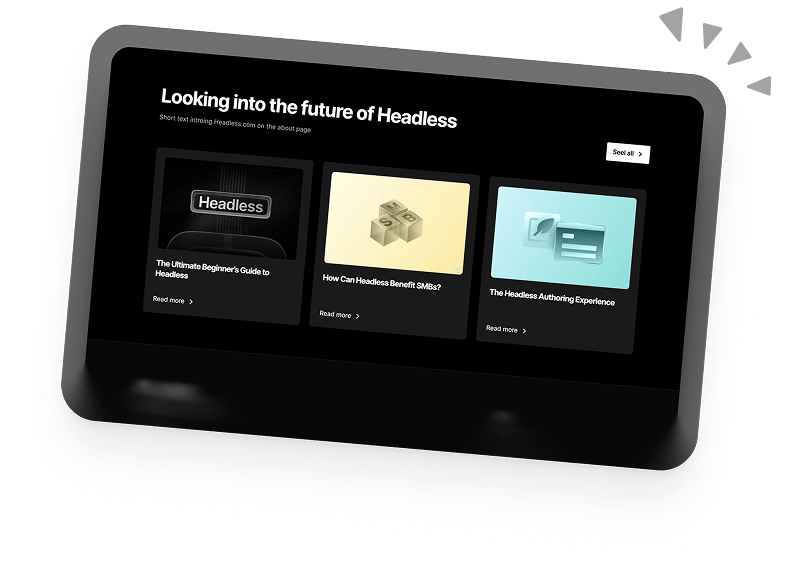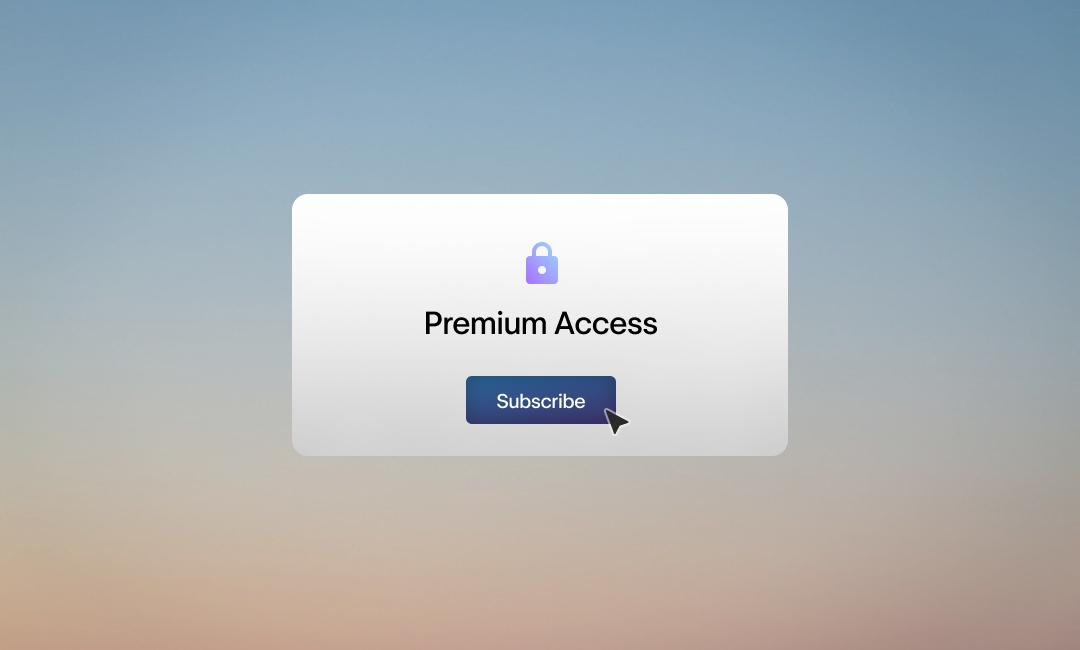How To Add Gated Content In WordPress
According to recent research from Finite and CogniClick, 64% of B2B marketers use content gating to capture the contact information of potential and current customers.
Gating has shown itself to be an effective method for acquiring leads and generating revenue, so it’s only natural for people to continually improve their gating techniques and explore new applications for it.
This article will focus on how to add gated content to your WordPress site. We will cover examples of gated content, how to properly implement them on your WordPress site, and some popular WordPress gating plugins.
Whether you are looking to have a premium resource gated or your entire WordPress site, this article will provide the necessary steps and considerations to help you get started.
What Is Gated Content?
The term “gated content” refers to any content on a website that is only accessible to certain users. To access this content you might need to fill out a form, sign up for a newsletter, or log into an account.
One common example of gated content is a landing page for a free ebook. In this case, a visitor might be required to provide their email address in order to access the content. For content marketing strategists this is a tried and true classic for generating leads and building up an email list.
Another example of gated content might be a premium membership program, where users can access exclusive content by paying a monthly fee. This subscription model has been used extensively by the newspaper industry as a way to make money after the decline in revenue from print newspapers.
It’s important to strike a balance when using gated content on your WordPress site. You want to offer valuable content that is worth the effort required to access it, but you don’t want to be too aggressive in collecting user information.
Overall, gated content can be a useful tool for generating leads and revenue, as long as it is used responsibly.
How to get results from your gated content
There are several ways to add gated content to a WordPress site, depending on the type of content and the specific needs of the site owner. But before we get into that, let’s take a look at how to get the most out of your gated content.
Step 1: Build an Audience
There’s no point in gating content when nobody is going to see it.
So, before adding gated content to your WordPress site, you need to solidify your audience. Accessing gated content requires the user to exchange something valuable in return for that content: whether it’s their money or their contact information.
For this to happen, they need to trust you and trust that they’ll receive something worthwhile.
Its Economics 101: supply and demand. And in the digital economy where data and attention are worth their weight in gold, users know to be selective
Building an audience will help ensure that there is demand for your gated content. There are several ways to build an audience, including:
- Blog regularly and consistently to attract and retain readers.
- Use social media and email marketing to promote the site and engage with readers.
- Participate in relevant online communities and forums to share knowledge and build relationships.
- Collaborate with other influencers or experts in the field to reach a wider audience.
Once you have a sizeable audience, you can move on to the next step of implementing gated content on your WordPress site.
It’s important to remember that building an audience takes time and effort and may require a combination of different strategies to be successful.
Step 2: Choose What Your Gated Content Will Be
Once you have a solid audience base, the next step is to decide what type of gated content you want to offer on your WordPress site.
Let’s look at some of the most common content that can be gated.
Ebooks
Ebooks are one of the most popular forms of gated content, as they offer a wealth of information on a specific topic in a convenient, downloadable format.
Ebooks are mostly used by bloggers and digital marketers to collect leads. For an Ebook to be effective for gating purposes, it has to offer irresistible value.
Overall, Ebooks are perfect for collecting leads and other no-cost data you might need from an audience.
Templates
An expert at using Notion? Or maybe you’re a graphic designer with tons of photoshop templates; As long as you have the relevant audience, there will be users willing to leave an email or even pay for access to your professionally made templates.
Using templates as gated content is very effective for digital creative niche audiences.
If you think about it, in every industry, there’s always an aspect or task you can come up with a template for. There are templates for everything from design to marketing strategy. These offer a ton of value to your audience.
Courses
Online courses are a popular form of gated content that can be delivered through video, audio, or text-based formats, covering a wide range of topics.
With courses, you can monetize your expertise while helping users learn new skills.
The best part about courses is their high conversion rate. As long as you have a loyal audience who trusts you, creating an expert course can convert a good portion of your audience into paying customers.
This is because courses offer a more comprehensive and structured learning experience when compared to other forms of gated content.
Premium Articles
Premium articles, also known as subscription content, are another popular form of gated content mostly used by established media sites.
These are articles or pieces of content that are only available to users who have paid a fee or subscribed to a service.
A good example of websites using this gating medium is The New York Times which gates certain exclusive stories behind a paywall.
There are also websites like forums that require an email address or registration before granting access to their content.
Overall, premium articles can be a good way for site owners to monetize their content and reward loyal readers with exclusive access to high-quality content.
How to Gate Content With WordPress Plugins
To restrict access to gated content on a WordPress site, you can use a plugin that allows control over who can view or access certain pages, posts, or other content on the site.
There are several options for WordPress plugins that can be used for this purpose, choosing one depends on the nature of the content being gated.
Which Plugin Is Best For Your Gated Content?
- For courses, learning management plugins like LearnPress and LearnDash are popular options that come with advanced features.
- Articles, Ebooks, and other simpler forms of content can easily be gated using a plugin like Restrict Content Pro which has many paywalls and membership features
- In cases where you’d simply like to gate a digital resource like templates behind a paywall, plugins like Easy Digital Downloads and Download Manager work great.
Each of these plugins comes fully featured and handles everything from managing user access to providing payment methods and handling sales.
Once you decide the exact kind of content you want to gate, choose a suitable plugin and go through its documentation on how it works.
After installing and configuring the system on WordPress, you’re ready to market your gated content to your audience.
How to Gate Content on WordPress (Using Content Control Plugin)
Content Control plugin is by far the easiest way to gate content on WordPress, it is free and offers basic features which anyone can implement.
I’m going to break the setup into several steps just to further simplify the process for non-techies, just follow each step as shown in the screenshots.
Step 1: Install and Activate the Content Control Plugin
Navigate to the plugins repository page and search for “Content Control”. Once it shows up in the results grid, click install and activate the plugin once it’s completed.
Step 2: Navigate to the Plugin’s Settings and Click “Add a Restriction”
Navigate to setting and select Content Control, on the interface click on the “Add a Restriction” button to create a new restriction.
Step 3: Configure Each Tab on the Restriction Editor and Click the Save Button
On the general tab, there are three options which you need to configure;
- Restriction Title: The value should be a descriptive name for what you’re restricting i.e premium posts.
- Who can see this content: There are two possible options, the first is “Logged in Users” which exempts logged in users from being affected by the restriction and the second “Logged out Users” which does the same for logged out users.
- Choose which roles can see this content, leave blank to apply to every role: This option allows you to select the user role that should be exempted from the restriction if logged in.
On the protection tab, there are two options which you need to configure;
- Choose how to protect your content: There are two ways you can protect your content from users who do not meet the display condition; a forced redirect to another page or a custom message only they can see.
- Where will they be taken: If you select the redirect value on the first option, this option allows you choose where you want the user redirected to.
Finally, on the content tab, you get to select exactly what you want to gate. It could be a post, page, media, format, category or tag.
There are different advanced options like restricting a post by ID or even restricting the search page results.
Depending on the nature of the content you’re trying to gate on your WordPress site, choose a rule that works for you.
Once everything is set up, click the “Add” button and you should successfully have gated content live on your WordPress site.
Final Notes
Gated content can be a useful tool for generating leads and revenue for your WordPress site. By building an audience, choosing the right type of gated content, and implementing it properly, you can effectively use gated content to benefit your site.
It’s important to remember that gated content should be valuable and worth the effort required to access it, and to strike a balance in terms of collecting user information.
Book a 30-min Introduction Call
Let's jump on a quick intro call We'll break down your project, and pinpoint exactly how we can help.



Our clients  Holaa! love working with us see their stories below!
Holaa! love working with us see their stories below!