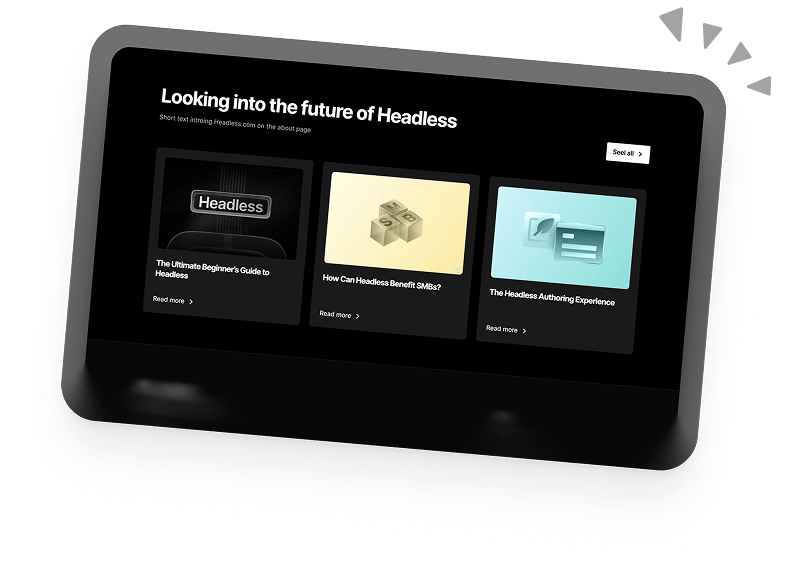How to Choose an Enterprise CMS (The Complete Guide)
To manage an enterprise-scale online presence, you need an enterprise-grade CMS. When it comes to the UX/CX requirements, advanced omnichannel experiences, complex functionality, and competitive landscape, sometimes your regular CMS just won’t cut it.
There’s a lot of factors to consider when choosing enterprise software. You need to be sure that it’s a worthwhile investment and that it will reliably deliver in the areas that your business needs most.
The right CMS can increase your revenue, improve productivity, and boost performance, scalability, and security. But on the other hand, the wrong CMS can slow down your workflows, drain your resources, and limit your growth.
So how do you find an enterprise CMS that’s right for your company?
This guide will cover everything you need to know to choose the right enterprise CMS. We’ll explore:
- What is an enterprise CMS?
- What does an enterprise CMS need?
- What to look for when choosing an enterprise CMS
- Open source vs Proprietary CMSs
- Examples of enterprise CMS platforms
What is an enterprise CMS?
So, first things first: what’s the difference between an “enterprise CMS” and a regular CMS?
An enterprise CMS is a piece of software that handles the management and delivery of content for enterprise companies. Because of the size of enterprise companies, their websites tend to be more complex, so an enterprise CMS needs a lot more features and functionality than an ordinary CMS.
Some features you’ll find in an enterprise CMS include:
- Large amounts of content hosted on a site
- Multiple teams working in the same CMS
- Higher volumes of traffic
- Multiple different sites, for example multilingual versions of the site, or simply spinoff sites for different purposes
- Multichannel features connected to the site, such as mobile apps.
- Various backend tools integrated into the CMS
Key features of an enterprise CMS
An enterprise CMS needs all the right features to handle the specific and complex demands of an enterprise company.
There’s a wide range of things that large organisations need in their content management systems and a lot of it will depend on their particular requirements. However, there are four things that are pretty much universal requirements in an enterprise CMS:
- Performance
- Scalability
- Security
- Extensibility
Performance
With bigger companies, you have tons of content and traffic so your servers will be under a lot of strain. This can lead to slower loading times and a frustrating experience for your users.
The right CMS helps to keep your load speeds quick and consistent. A system with built-in support for features like caching and CDN integration will greatly impact your performance.
Another thing to consider is the intended use case of your CMS. Different systems are sometimes built to handle specific business problems so they’ll naturally perform best in the situations they’re designed for. On top of that, CMSs use different frameworks and programming languages. This will affect website performance and dictate the processes that the CMS is optimised for.
The customisability of a CMS will also (indirectly) affect your performance. Different systems will give you different levels of flexibility, from extremely rigid to completely versatile. The more freedom you have to customise your platform, the more options you have for optimising your performance.
Scalability
Scalability is a massive priority in enterprise web development.
As you grow your business, you’ll (ideally) get exponentially more traffic.
Unfortunately, surges in traffic also mean a lot more work for your servers and a greater potential for performance problems.
Having a scalable website means you can keep a reliable level of performance even with heavy traffic peaks.
While a large part of a site’s scalability comes from your hosting setup, there are still aspects of your CMS that can affect scalability.
Firstly, code-level optimisations and general performance from your CMS will impact how easily your site can scale. The more “lightweight” your web pages are, the more times they can be loaded without straining your servers. Your CMS architecture will also play a part. Using a Headless or microservices architecture means that developers can optimise individual “services” instead of having to scale an entire site.
Security
Enterprise websites present greater targets for hackers. And as a website grows to an enterprise scale, the more potential vulnerabilities are introduced. With more elements and more moving parts, you have a larger “surface area” and more points of entry for attackers.
Security breaches and data leaks not only cause costly downtime but can heavily damage a brand’s reputation. As such, enterprise companies need to invest heavily in the security of their CMSs.
This involves not only finding a CMS with solid built-in security features, but also properly implementing the right security processes and best practices.
Extensibility
When it comes to enterprise, there isn’t really an “out of the box” solution. Getting set up with an enterprise CMS involves a lot of customisation to get the system up and running in a way that’s adapted to a company’s specific needs. This requires a CMS that is flexible and extensible.
With the complex and evolving technical requirements of digital experiences paired with the number of teams and channels that need to be coordinated, enterprise companies need their CMS to provide specific and advanced functionality. This usually means having to integrate third-party tools into your platform such as ERPs, automation, and CRMs. To get a system that is tailor-made for your company, you’ll often need some custom development to get the exact features and functionality that you need.
Things to look for in your enterprise CMS
Alongside the essentials like security and extensibility, there are some other features that are important to keep in mind when looking for an enterprise CMS.
- Ease of use:
Employee usability is sometimes overlooked when it comes to choosing a CMS. And, while it’s not as obviously game changing as things like performance and security, it still plays a big part in the overall effectiveness of your CMS.
With large-scale companies, a lot of people from different teams will need to use your CMS. To keep things running smoothly, you need a system that’s intuitive to use for all your teams and can easily manage and organise your varying workflows. It may seem like a small thing but a better user experience will lead to increased productivity and easier collaboration.
On top of that, the usability of the system will factor into employee onboarding. The easier it is to pick it up, the faster new employees will be able to hit the ground running. If you’re switching to a new CMS, the system’s UX can dictate how quickly your new website is fully operational.
- Support
Unfortunately, in life things will inevitably go wrong. This is true of enterprise CMSs as well.
With most CMS providers, you’ll have access to dedicated user support.
Of course, the level of support varies from service to service, so your ability to respond to problems will be dictated by that.
In other cases, your CMS might be set up by an agency. So, you’ll have to ensure beforehand that they’ll provide you with ongoing support and maintenance.
This is one area where an agency can give you an advantage. As they tend to be smaller organisations than CMS providers you can have a closer working relationship with an agency and get a service that’s more personalised to your company.
- Composability
Composability is a major priority for many enterprise organisations. Digital business is a rapidly evolving and highly competitive area and companies are under constant pressure to keep up with changing technologies and trends.
Because of this shifting landscape, enterprises find themselves having to implement digital innovation initiatives to keep their online presence up to date. This involves bringing in new technologies to optimise productivity, user experiences, performance, and other business processes.
In practice this involves things like adding the latest automation or analytics tools, optimising workflows, changing frontend or backend frameworks, and swapping out other elements of your infrastructure.
For this, you may need a CMS with composable architecture.
Composable architecture essentially means a CMS where components are loosely coupled together and new components can be easily added and old ones removed. Having a composable CMS means that you’re able to evolve and expand your platform as needed to stay resilient and competitive.
Open-source vs Proprietary Enterprise CMS
When choosing your CMS, you’ll inevitably come up against the choice between an open source or a proprietary CMS. But how much of a difference does it really make which one you choose?
First of all, in case you’re not too sure about what the terms mean, here’s a quick explanation:
Open source just means that the source code for the CMS is publicly available. Anyone can see the code and copy and modify it. Open source software is often a kind of public development project, where developers look for ways to improve the code or search for bugs or vulnerabilities.
Proprietary software, also known as “closed source” does not have its source code available to be viewed. So, the company that owns the software are the only ones who can see it.
Here is a quick rundown of the advantages and disadvantages of each option.
Pros and cons of open source and proprietary CMS:
- Benefits of open source CMS include:
- You have more flexibility with how your CMS is set up.
- More customisation options.
- You don’t run the risk of “vendor lock-in”.
- You’re not dependent on your provider’s user support.
- Better security.
- Downsides of open source CMS:
- Lack of dedicated support
- Potentially more technical complexity and longer setup
- Benefits of proprietary CMS:
- Some proprietary CMSs are developed with specific business sectors in mind, meaning it can be easier to instantly get a CMS that’s tailored to your industry.
- In some cases, a proprietary CMS can require less development time as it will have more functionality “out-the-box”.
- Downsides of proprietary CMS:
- Potential for vendor lock-in.
- Lack of transparency of the source code means less assurance of security.
- For major bug fixes, you’ll be dependent on support from your CMS provider.
Examples of Enterprise CMS platforms
Adobe Experience Manager

Type: Closed Source
Features: Integrates with other products in the Adobe Experience Cloud, multi-channel content management, integrated AI and ML capabilities.
Pros:
- Designed for multi-channel marketing and content personalisation.
- Separate dashboards for users provides organised workflows.
- Digital Asset Management with a smart search feature.
- Built in AI and machine learning analyses user data.
Cons:
- Complicated UX that can take a long time to learn.
- Lengthy installation progress.
- Requires regular IT maintenance.
- Limited flexibility when it comes to customisation.
- Expensive.
Companies using AEM: Coca Cola, Lockheed Martin, JP Morgan, Intel
Magento

Type: Open Source
Features: Designed for e-commerce, highly customisable with themes and extensions.
Pros:
- Highly customisable and integrates with other systems and platforms.
- Built to handle large volumes of traffic and orders.
- Large and active developer community.
Cons:
- Can be resource-intensive.
- Requires custom development.
Companies using Magento: Ford, Vizio, Landrover, Jaguar, Christian Louboutin
Sitecore

Type: Closed Source
Features: Powerful marketing and analytics tools for advanced customer experience personalisation.
Pros:
- Integrates with various systems.
- Highly customisable.
- Built for scalability.
Cons:
- Subscription-based.
- Can be complex for newcomers.
- Dependence on the Sitecore platform.
- Small plugin ecosystem compared to other systems.
Companies using Sitecore: Xfinity, Fisher Investments, PBS
Contentful

Type: Closed Source
Features: Designed for flexible omnichannel content management.
Pros:
- Flexible omnichannel content model unifies channels into a single hub.
- Integrates with various systems through APIs.
- Headless architecture provides high level flexibility and scalability.
Cons:
- Subscription-based.
- Limited plugin ecosystem.
- Can be technically complex.
- User interface is not the most intuitive.
Companies using Contentful: IKEA, Spotify, Red Bull, Urban Outfitters
Umbraco

Type: Open Source
Features: Customizable, built on ASP.NET platform.
Pros:
- Built with composability in mind, lets you integrate with 3rd party tools of your choice
- High customisability due to its open-source nature.
- Supports multichannel features, can manage multiple sites, mobile apps, ecommerce, etc.
- Large and active developer community.
Cons:
- Less available developers specialising in ASP.NET
- A lot of CMS features will have to be custom-built
- Limited support compared to commercial platforms.
Companies using Umbraco: Baker Tilly International, National Grid, Marie Curie
WordPress

Type: Open Source
Features: User-friendly interface, highly customisable
Pros:
- High level of extensibility via plugins and custom integrations
- Renowned user-friendly interface
- Vast developer community constantly improving the platform
- Scalable for high traffic
- Supports Headless architecture
Cons:
- Requires custom development to be enterprise-ready
- Vulnerable if not updated or if insecure plugins/themes are used.
- Requires regular maintenance.
Companies using WordPress: Disney, The White House, Sony Music, TechCrunch
Storyblok

Type: Closed Source
Features: Headless architecture, visual editor interface
Pros:
- Headless architecture supports a range of frontend technologies.
- Content workflow management options.
- Component-based approach simplifies content management.
- Highly customizable.
Cons:
- Subscription-based.
- Dependence on the cloud.
- Limited plugin ecosystem.
Companies using Storyblok: Tesla, Oatly, Adidas, Greggs
Drupal

Type: Open Source
Features: Highly customizable, strong focus on security.
Pros:
- Scalable for high traffic.
- Strong community support.
- Large ecosystem of modules and integrations.
Cons:
- Can be complex for newcomers.
- Performance can be resource-intensive for large sites.
- Requires regular maintenance.
Companies using Drupal: NBC, UNICEF, Pfizer, Nokia
Get started with your enterprise CMS
There are a lot of factors that go into choosing the right enterprise CMS and making it work for your company. First, you need to work out your priorities in a new CMS and research the options that offer a promising match. Then, you have to evaluate the services that the provider offers such as maintenance, support, and development. Finally, you have to request demos of the CMS to get an idea of how well it works in practice.
If you need some help with finding the right CMS and getting it set up for your requirements, then get in touch with us and we’ll do our best to make the whole process easier. At Drewl, we specialise in enterprise web development and finding ways to make websites faster and more efficient. We can handle custom enterprise development and integrations as well as implementing Headless, microservices, and composable architecture. We work closely with our clients, providing them with ongoing support and maintenance to ensure the CMS is always working optimally.
Book a 30-min Introduction Call
Let's jump on a quick intro call We'll break down your project, and pinpoint exactly how we can help.



Our clients  Holaa! love working with us see their stories below!
Holaa! love working with us see their stories below!