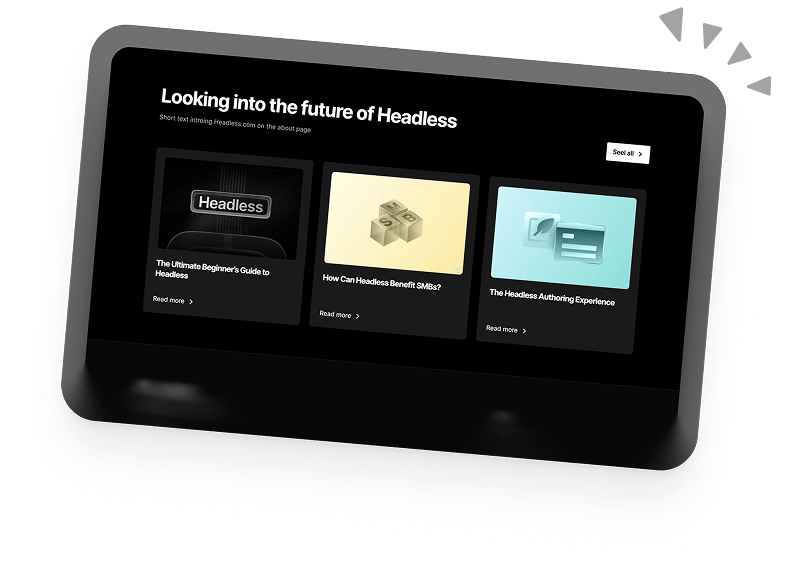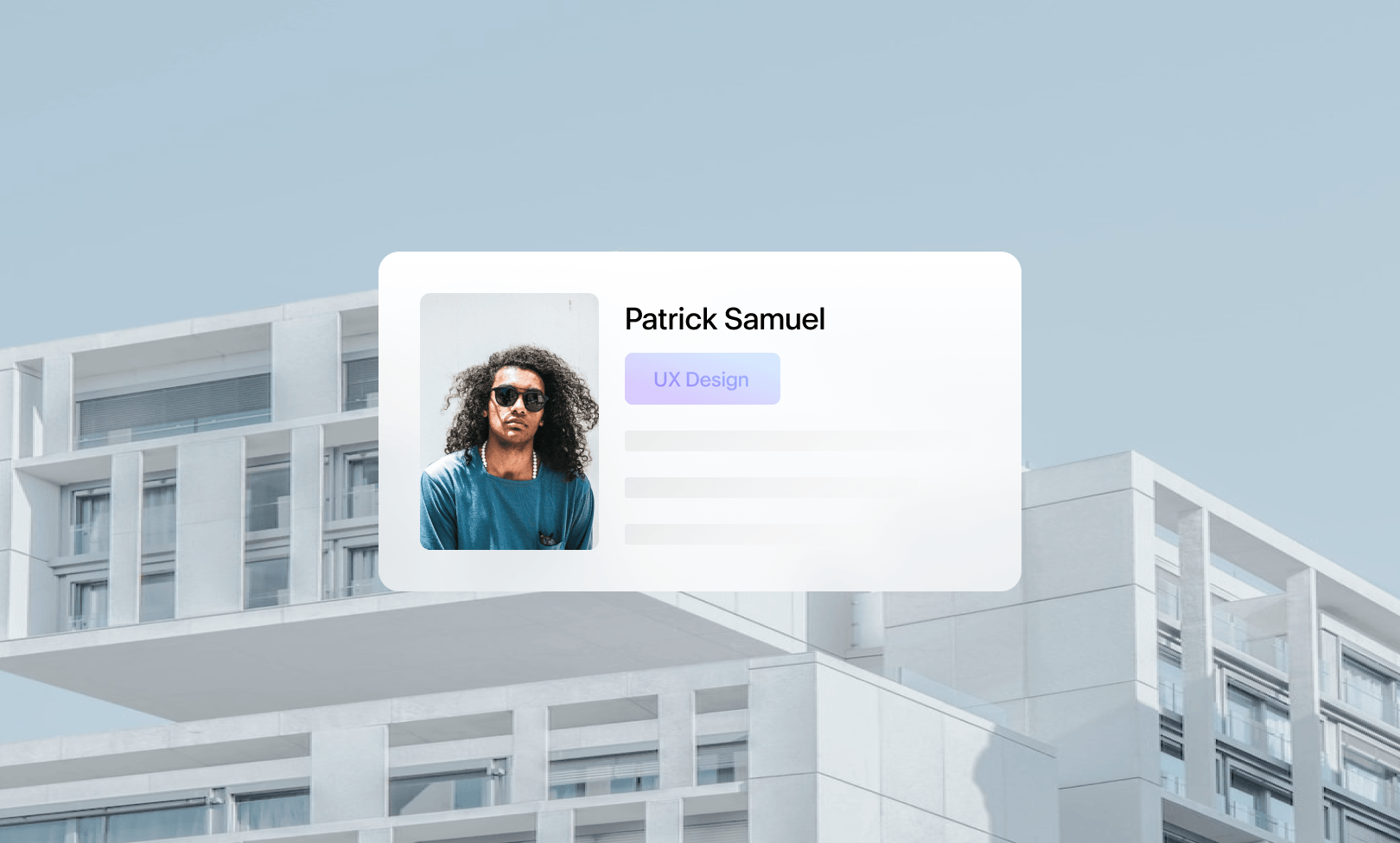User Journeys and UX: Mapping Your Way To Success
Mapping is an integral part of the UX design process. When it comes to designing user-focused digital products, maps serve crucial functions such as:
- Giving the team a cohesive idea of what they’re working towards.
- Providing more profound insights into users’ thoughts, emotions, and pain points.
- Serving as prototypes of products
In this post, we’ll be focusing on the User Journey Map (also known as a Customer Journey Map) and its role in UX design, as well as touching on other related UX mapping techniques.
What Is A User Journey Map?
A User Journey Map plots the interactions of a user with a product or service. These interactions are known as “touchpoints.” For each touchpoint, the map details what the user is thinking and feeling at that stage.
These maps can vary in scope. You might have a Journey Map for someone’s experience with your whole website, or focus on smaller interactions such as the checkout process on an e-commerce site.
User Journeys and UX Design
Creating User Journeys is crucial to UX Design. User Journeys give us insight into the emotional highs and lows of interacting with a product or service. You can think of it as a story where the protagonist (your user) goes through emotional beats: anticipation, setbacks, conflict, and, finally, joyous resolution. UX Journey Maps outline these thoughts and feelings, allowing you to get a bird’s-eye view of a prototypical user’s experience.
As you can imagine, this kind of perspective is invaluable to UX designers. What better way to build a user-centric product than to base it on a detailed outline of a user’s experience? Journey Maps can be used at any and all stages of the design process, and you’ll often have multiple maps covering different scenarios and personas. For a single website, you could have maps for a range of potential audiences as well as maps for different tasks within the site.
How To Make A User Journey Map
1. User Persona
The first step is defining a User Persona. This will be the protagonist of your journey. When creating a persona, you need to draw heavily from user research. Information from surveys, interviews, and user feedback will help you build a persona that accurately reflects your real audience.
2. Scenario and Expectations
Next, choose the scope of your map: the backdrop to your user’s journey. Will you be honing in on a small touchpoint or going broader?
Then, think about your user persona’s expectations and motivations for this scenario.
What are they trying to achieve and why? What is motivating them, and what do they expect from the interaction?
3. Outline stages
Now that you’ve defined the user, you need to define their journey. Plot the phases they go through in your scenario. For example, stages for a sales funnel could be awareness, consideration, acquisition, service, and retention.
4. Actions/ Mindset/ Emotions
For each stage of their journey, you now add in what actions they take and what their thoughts and feelings are during each action. Using the persona you’ve created, put yourself in that person’s shoes with an empathetic mind to picture their experience of the touchpoints.
5. Opportunities
This is the exciting part for UX designers, where you get to use the data to start planning practical next steps. Reviewing the journey map, you can see the highs and lows of the experience. These observations and opportunities give you a solid groundwork from which to refine your UX. Pinpoint stages that were frustrating or even just not quite as exciting as they could be, and start brainstorming solutions.
6. Validate Your Findings
Journey Mapping aims to provide a deeper understanding of how people react to your product. Even if it’s based on user research, a Journey Map is still essentially a hypothesis. Using data from user testing and analytics, you can see how well your hypothesis holds up against reality.
Experience Maps
Experience Maps (or User Experience Maps) are very similar to Journey Maps, as they follow the actions of a user persona and their thoughts and emotions throughout. However, rather than dealing specifically with your product or service, they relate to a person’s overall experience.
So, for example, instead of looking at how someone uses your website to buy headphones, you would look at what the entire experience of getting a new pair of headphones entails. Why were they dissatisfied with their old headphones? Are they overwhelmed when researching headphone features? Do they prefer to shop in stores or online? What would they consider reliable sources of advice for this purchase?
Experience Maps are extremely useful in UX design as they can locate pain points you didn’t know were there. By looking from a more general perspective, you get a sense of where your product can fit in the larger scheme of things and what problems it will solve.
UX Experience Maps: Summarised
- Shows a whole human experience
- Doesn’t involve a specific product
- Highlights pain points to influence design
- Shows where your product/service can fit into an experience
- Leads into a User Journey Map
User Flows & UX
A User Flow plots the specific paths a user takes on a site to accomplish a task. They are essentially a more “zoomed in” user journey map.
A detailed user flow will show all the potential options a user could take. For example, during the checkout process, a user might change their mind about a particular product and go back to find an alternative. Or they could become deterred by the final price, shipping costs, or by filling out too many forms, and leave the site entirely.
User Flow looks at many of the same problems as User Journeys: what does the user want? What will encourage them down the sales funnel, and what will deter them? The main difference is that with User Flows, you look at the specific content and site elements that influence the user.
In UX Design, User Flows and User Journeys work synergistically with each other. Using the opportunities you’ve found in your Journey Map, User Flows helps you plan practical ways to optimise your design. For instance, if you find that a lot of people are frustrated with the checkout process on your site, a user flow will identify the areas that can be tweaked to optimise the experience.
UX User Flows: Summarised
- Plots the interaction between a user and an app or website
- Shows every potential step a user can take
- Helps with plotting on-site content and navigation
- Useful for optimising user journeys
Learn More About UX Mapping
The importance of User Journey Maps for UX design cannot be overstated. They are invaluable tools for understanding products from a user’s perspective and can offer crucial insights that lead to better, user-focused solutions. There is, of course, a lot more to say about UX mapping than we’ve covered in this post, but we hope that this has served as an exciting overview of UX maps. If you want to see more of what can be done with mapping, you can check out some of the projects we’ve worked on at Drewl. And if you fancy getting a few maps involved in your own project, feel free to get in touch!
Book a 30-min Introduction Call
Let's jump on a quick intro call We'll break down your project, and pinpoint exactly how we can help.



Our clients  Holaa! love working with us see their stories below!
Holaa! love working with us see their stories below!