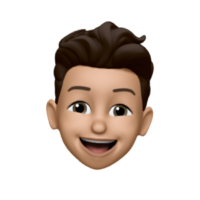If you’ve owned a business website for a couple of years and have never had it redesigned even once, you’re probably not using your analytics data well enough.
If there’s one thing that successful businesses are synonymous with, it’s iterating through website changes in a bid to maximise user experience and conversion rate.
Many business owners neglect their website’s design entirely after its initial launch and fail to measure its effectiveness in converting visitors to customers.
A website is not just about impressive sliders and flashy banners popping up everywhere; it serves as your business’s storefront on the internet – it’s meant to entice and get you paying customers.
When a user visits your site, the experience should feel like they’re being pitched a solution to their problems. You probably won’t get it right the first time, and even if you do, there’s always room for improvement. Designing great user experiences is a process of constantly refining your site based on data from your users.
In this article:
- Why you should redesign your website
- WordPress site redesign checklist
- Step by step guide to redesigning your WordPress site
This article will guide you on how to redesign your WordPress website. First, we’ll go through a website redesign checklist so that you can make sure your WordPress website actually needs a redesign and understand where and how it needs to change.
After that, we’ll show you all the steps required to successfully redesign a WordPress website without disrupting existing users and search engine rankings.
The article will be packed with a ton of practical and professional advice, so don’t worry if this is your first time redesigning a website.
Before getting started, I’d like you to take a minute to ask yourself this question:
Why redesign a WordPress website?
For most website owners, a website redesign only comes to mind when they no longer like how their current website looks or they’ve seen how flashy their competitor’s website is.
While this isn’t necessarily a bad cue, it’s not the best reason to decide if your website needs a redesign.
What they fail to realise is that their website isn’t meant for them but for their potential customers.
There are plenty of business owners that dislike their website’s design but are doing huge numbers in sales due to high conversion rates with that same design.
So, instead of relying on your own judgement, try to see things from the eyes of your customers. Your business exists to solve their problems, not the other way around.
So, why should you redesign your website?
You should consider redesigning your website if it:
- Has a low conversion rate
- Is performing poorly in Google SERPs
- Isn’t providing a good user experience for your target audience
To expand, if you have a WordPress site that receives a measurable amount of traffic month after month and your conversion rates are small to non-existent, you definitely need a redesign.
Yes, there might be some other problems, like your traffic source, but if you have a good website optimised for your ideal potential customer, it’s almost impossible not to see results.
It’s like having thousands of people with a leaking kitchen sink visit your plumbing website monthly and not even one reaching out – either they know you’re a bad plumber or you have a bad website.
Another good reason to consider a website redesign is when you have a high bounce rate – this is a typical indicator of a bad user experience. Text too small? Bad navigation system? There’s always something.
The thing is, problems like low conversion rates are pretty common with WordPress sites because of Premium themes.
Many starting business owners just purchase a premium theme and slap it on their site, hoping the snazzy layouts will solve all their online business problems.
While this might work sometimes, it’s a very limiting approach.
Opting in for a redesign can free you from all the constraints a premium WordPress theme comes with.
What is the best way, then?
The ideal way to redesign your site is by using custom web design and development services. Instead of relying on generic premade WordPress theme designs, you can pay a professional UI/UX designer to develop a tailored design for your brand, accurately target your audience, and separate you from the competition.
The best part about working with a UI/UX designer is they help you redesign and improve your website over time. Together, you can test new ideas and keep going through design iterations to increase conversion rates and sales.
The only downside to this approach is that it requires a healthy budget, but we’ll discuss more on cost and budget in the WordPress redesign checklist below.
WordPress Website Redesign Checklist
- Understand your content structure
- Assess your budget
- Backup your site
- Audit your website
- Gather user feedback
- Use the staging site
If you are considering redesigning your WordPress website, it’s important to have a clear plan in place and a checklist of the critical considerations to make.
This “WordPress Website Redesign Checklist” will provide a comprehensive guide on what to look for, what to do, and what to avoid when redesigning your website.
Whether you are an experienced website owner or a newcomer, this section will give you all the information you need to ensure your redesign is successful.
With that said, let’s get into it:
1. Understand your content structure
Before diving into a WordPress website redesign, it’s crucial to understand your current content structure.
This is because Google and other search engines have already indexed and ranked your pages based on the current content and URL structure.
If you neglect to retain the same or an improved version of your existing content structure during the redesign process, it can negatively impact your search engine optimisation (SEO) efforts.
You can keep track of your content structure manually, but I recommend a tool like VisualSitemaps which can help simplify the process.
Once you have the hierarchy of your website well-documented, ensure that the permalinks and page URLs on your WordPress website are documented as well (they need to remain the same even after the redesign).
This way, you can maintain your website’s current search engine rankings and avoid the potential for a decrease in traffic.
2. Have a healthy budget
When redesigning a WordPress website, having a healthy budget is crucial. Not only will it ensure that you get the best possible results, but it will also give you the resources necessary to tackle any challenges that may arise during the process.
Before starting out, it’s important to know the limits of your budget. Otherwise, you may be forced to cut corners and compromise on the quality of your design, which can lead to a subpar user experience, negatively impacting your search engine rankings and conversion rate.
On the other hand, having an appropriate budget plan will allow you to invest in the right tools and resources to create a website that meets your goals and exceeds your expectations.
In short, a healthy budget is key to ensuring that your WordPress website redesign is a success. Whether you’re looking to improve your website’s functionality, update its look and feel, or make it more user-friendly, having the resources to do so is essential.
So, be sure to set aside enough funds for your redesign, and you’ll be on your way to creating a website that exceeds your expectations!
3. Backup your existing website
Whether you’re about to redesign your website or not, running regular backups is crucial to protecting your online property from data loss.
But inevitably, there is always someone who dives right into their live site and begins the redesign process without a backup. Then, when the new site doesn’t work out how they planned, they’re stuck with it. Don’t be that person.
How to back up your WordPress website
To back up your website, you can use a variety of WordPress plugins or manual methods.
One of the most popular backup plugins is UpdraftPlus which allows you to store WordPress backups using third-party cloud storage like Google drive.
You can also use an external backup service like CodeGuard, which stores your website’s copy on a remote server.
Whichever method you choose, make sure that you backup all your website’s data, including your database, files, and media.
You should also keep multiple copies of the backup in different locations to minimise the risk of data loss.
A backup gives you the peace of mind of knowing that your website’s content, images, and other important data are secure and can be quickly restored if needed.
Don’t neglect this important step. Ensure that your backup works and is in perfect condition before changing a single pixel.
You’ll be thankful you did if anything goes wrong.
4. Run a Website Audit
As you consider redesigning your WordPress website, it’s essential first to assess its current state.
A website audit can help you determine whether a redesign is necessary or if there are simpler solutions to your website’s issues.
To perform a comprehensive website audit, you need to analyse three main aspects of your website: structure, design, and content.
Structure audit
To audit your website’s structure, you need to understand it first. Refer back to the “Understand your content structure” section to see how to get to grips with the structure.
Once you’ve done that, it’s time to start brainstorming ways to improve it.
Ask yourself things like:
- How many clicks does it take to get from the homepage to each important page?
- Are there clear calls to action?
- Is any part of the navigation or taxonomy potentially confusing or unclear?
You can also gain insight into your existing users’ journey through your site using Google Analytics where you’ll be able to see how they navigate through your site page-to-page.
Simply access your analytics account and navigate through Audience > User Explorer on your website’s property.
You will be able to see typical trails left by your existing users. For example, which page most people arrive at the Contact page from, or which pages are most popular for landings and exits. Using this information, you can refine their browsing experience in the redesign.
The key is understanding the ideal way your visitors navigate through your site. The easier you make it for them to access your products and services, the better.
Design audit
When it comes to auditing your website’s design, the best source of data is your existing users.
You can get accurate feedback from existing users and use that feedback to optimise your redesign. Find out what’s working and what isn’t: straight from the horse’s mouth.
We’ll go into deeper detail about gathering user data in the next section.
Content Audit
Finally, the content audit analysis will involve the following:
- Checking the quality of your website’s written material.
- Looking for any broken links.
- Measuring your website’s loading speed.
You should also evaluate your SEO efforts to see how your website ranks in search engines and identify any areas for improvement.
Once you have completed the audit, you should have a better understanding of what works well and what needs improvement.
This information will be invaluable as you start planning your website redesign, as it will help you make informed decisions about the changes you need to make.
Running a website audit is a complex process, but it is well worth the time and effort.
One awesome website audit tool most professionals use is Ahref’s Site Audit which has a free version you could take advantage of.
5. Gather User Feedback
Gathering user feedback about your existing website is a critical step in redesigning it. This feedback can provide valuable insights into the strengths and weaknesses of your website.
The information you get can help guide your redesign and ensure that you create a website that meets (and hopefully surpasses) the needs and expectations of your users.
When gathering user feedback, you should consider various methods, such as online surveys, focus groups, and one-on-one virtual interviews with close customers.
You can use a service like SurveySparrow, which has a website-embed feature that enables you to ask your existing website users for feedback right on your website.
You would ideally want to collect feedback for at least a month or two to be able to get accurate insights.
You can also consider using tools like Google Analytics to gather data about how users interact with your website, such as the most popular landing pages, how long they stay, how many pages they view in a session, and the order they view pages in.
This can help you to identify areas where you can improve the user experience, make your website more accessible, and create a more engaging and user-friendly website.
Additionally, incorporating user feedback into your redesign will demonstrate to your users that you are committed to their satisfaction and are working to create a website that meets their needs.
6. Make use of the staging site
Having a staging site is a crucial step in the redesign process; a staging site allows you to work on the redesign of your WordPress website without disrupting the live website that your visitors see.
This is a safe environment for you to test and make changes to your existing website without the fear of breaking anything, affecting your website’s functionality, or causing potential downtime that could negatively impact your visitor’s experience or your website’s search engine ranking.
You can use the staging site to preview how the redesigned website will look and function, and make any necessary adjustments before launch. This way, you can be confident that the final product is exactly what you want it to be and that your visitors will have a seamless experience.
You can use a free plugin like WP STAGING to set up a staging environment to work on or start the new website from scratch on a subdomain.
If you’re using hosting providers like Siteground and Bluehost, they have inbuilt staging tools that can simplify the process.
Redesigning Your WordPress Website: Step By Step
Now that we know all the prerequisite boxes to check before considering a website redesign, let’s go through the different steps involved in the WordPress redesign process.
Step 1: Create a New or Improved Design
When it comes to redesigning a WordPress website, one mistake many website owners make is buying a new theme and simply customising one of its demos to fit their brand. There are a lot of problems with this.
Yes, that passes as a redesign, but it’s like throwing away everything that worked from the previous design and blindly trying something new.
With all the critical information gathered from the WordPress redesign checklist, you should already know the strong points of your existing website and all the problems a new design should tackle.
You can either work with a UI/UX designer or scour through theme marketplaces in search of suitable premium themes that can be customised to your needs.
I recommend working with a UI/UX designer, as they have the skill set to bring to life anything you might have in mind for the redesign.
You will need to share as much information as possible about your current website and the issues you’re trying to fix with a redesign.
The most effective way of doing this is via meetings (virtual or in-person) as you can better convey your needs and expectations to the designer(s).
Once you’re on the same page with your designer, they’ll proceed to make wireframes of the new design.
Throughout this phase, you should actively communicate and contribute as much as possible to the design process.
After the wireframes are completed, your designer will develop a more realistic representation of how the new website should look and function a.k.a a Design Mockup.
The mockup stage is your “drafting” process, so you’ll need to spend plenty of time revising the mockup until you’re satisfied.
Note: If you can’t afford a UI/UX design service, you can still opt for a premium WordPress theme with design features and structure that best solves all the issues with your current website. Just make sure the premium theme is customisable and built with a modern WordPress development stack. Even if you aren’t working with a UI/UX designer, you can (and should) go through various iterations, constantly refining your design.
Step 2: Prototyping and Testing
Once your mockup is ready, it should serve as a prototype to gather data.
It’s important to test the website prototype before launching it. You can use tools such as A/B testing to compare different variations of your website and see which one works best.
Once again, user testing plays an essential role. You can either recruit test users via online platforms or ask some of your customers to try the prototype and give feedback.
Once you have enough user feedback, you should communicate it to your UI/UX designer to make all the necessary changes. If you dive directly into development and realise the design needs more work after launch, it will cost you more money to implement any changes.
You should also make sure the mobile version of the new design looks and works just as well as the desktop version. Mobile users account for over 50% of website traffic annually and you wouldn’t want to miss out on that.
Step 3: Create a New or Improved Website Copy
Aside from design and structure, the website copy used on each page plays a huge role in determining the overall success of your website.
It’s what will keep visitors engaged and interested in your products or services, and it’s what search engines will use to determine the relevancy of your website to certain keywords.
During your redesign, it’s important to create or improve your website copy to ensure that it effectively communicates the message you want to send to your target audience.
This can include revising your headlines, subheadings, body text, calls-to-action, and more.
If possible, you can enlist the help of a professional copywriter to go through the new design mockup and improve the copy on each page for you.
Just like with the UI/UX designer, you have to communicate exactly what you’re trying to achieve with the redesign and what works well for the existing website. The more they know, the better.
An expert copywriter will take time to research and understand your target audience, their needs, and what they’re looking for in your website.
This information will then be used to create website copy that speaks directly to users and helps them achieve their goals.
When writing your website copy, they should also keep SEO in mind. Make sure your copy includes relevant keywords and phrases, and is easy to read.
By creating high-quality website copy, you can ensure that your redesigned website is effective and successful in achieving your goals.
Step 4: Choose a WordPress development stack
When redesigning your WordPress website, choosing the right development stack is essential to ensure a seamless and efficient process.
Several popular options are available, including Block Themes, Elementor, Divi, Oxygen, and GeneratePress. Alternatively, you can opt for a custom WordPress theme, depending on your budget, timeline, and expertise.
Headless WordPress is also an option worth considering. This approach separates the frontend of the website from the backend, allowing you to build a website using modern frontend technologies such as React or Angular on top of a WordPress backend
The Headless WordPress approach offers a more performant and scalable website, but it’s important to note that it requires a higher level of technical expertise to implement.
At the end of the day, the complexity of the new design and its feature should guide your decision, i.e. Elementor is best suited for marketing websites, while Headless WordPress performs better for content-heavy websites.
Whatever option you choose, ensure you can easily use and maintain it long-term.
Also, consider replicating any theme-specific features from your old design that your users find useful. This will help to maintain the overall look and feel of your website while incorporating any necessary changes and improvements.
Keep in mind that the development stack you choose will impact the speed and efficiency of the redesign process and the final product. Do your research, read reviews, and seek the advice of experts to make an informed decision.
Step 5: Perform Pre-launch testing
At this phase, you should already have a fully functional version of your new website up and running on a staging environment.
Before you launch the redesign, it’s crucial to perform thorough pre-launch testing to ensure that the new site is easy to use for existing customers.
- More user testing/usability testing
Yes, we know we keep saying it. But the more user testing/usability testing you carry out, the more your website will delight your users.
Along with providing valuable insights, test users can help identify any bugs or issues that need addressing before launch.
- Check the permalink structure
To maintain your site’s SEO, keeping the content and permalink structure similar or the same as the existing website is essential. This will help maintain the site’s search engine rankings and avoid breaking existing backlinks.
You can perform other tests to ensure the website is ready for launch. These include:
- Mobile responsiveness testing to make sure the website is optimised correctly for different devices
- Cross-browser compatibility testing to ensure the website functions and looks the same on different browsers
- Speed and performance testing to ensure the website loads quickly and efficiently
- Security testing to ensure the website is secure and protected against potential threats and vulnerabilities.
Performing thorough pre-launch testing is an essential step in the redesign process that should not be overlooked.
By taking the time to test the site, you can ensure that the final product is user-friendly, meets your customers’ needs, and is optimised for search engines.
Step 6: Publish and Gather Feedback
Once you’ve thoroughly tested your new WordPress website and made any necessary changes, it’s time to publish it for the world to see.
Before you do, taking a few steps is essential to ensure a smooth transition.
First, double-check that your content and permalinks have been transferred correctly to the production server.
Next, ensure all of your website’s functionalities, such as forms, links, and scripts, are working correctly.
Once your website is live, monitoring and gathering user feedback is essential.
Once again, usability testing will help you assess the impact of your new site and spot any issues and improvements to enhance the user experience further in the next iteration.
You can also use website analytics tools, such as Google Analytics, to track user behaviour and gather insights into your website’s performance.
You should also keep a close eye on your SERP positions if you depend on search traffic, as they might fluctuate a bit due to the redesign.
At this point, you should have successfully completed the redesign of your WordPress website. It’s now time to celebrate your hard work and to continue monitoring and refining your website to ensure that it continues to meet the needs of your users.
Conclusion
Redesigning your WordPress website can be a complex and time-consuming process, but the right approach and tools can yield great results for your business.
From creating a redesign plan and defining your goals to choosing a development stack, performing pre-launch testing, and publishing, every step is crucial in ensuring a successful redesign.
We know we’ve harped on about user testing in this guide, but it really is the most important part of crafting an effective redesign.
By keeping your customers in mind, testing the website thoroughly, and gathering feedback after launch, you can create a user-friendly website that meets your customers’ needs and drives better conversions and engagement.