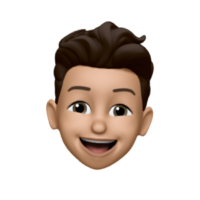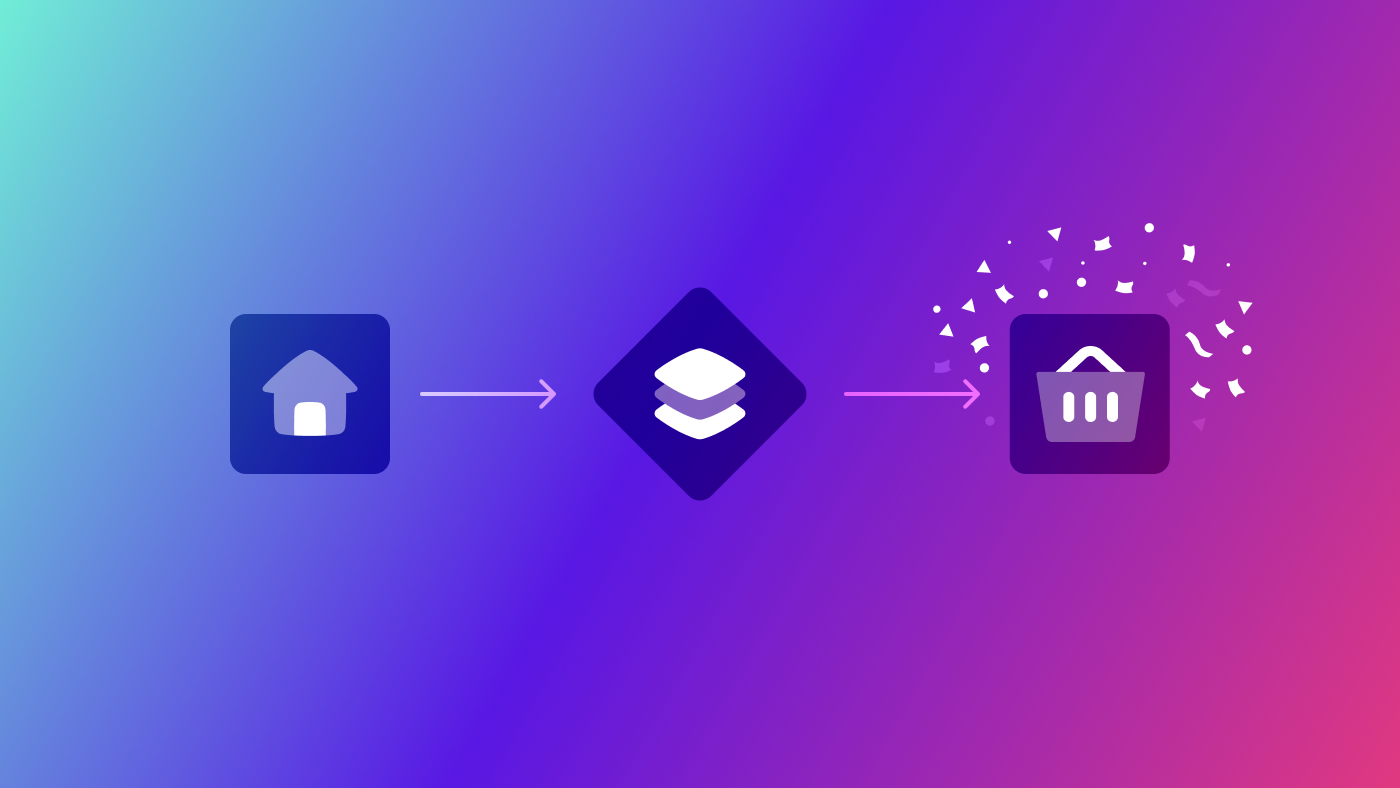Building Unique User Experiences: A Guide to WordPress Content Personalisation
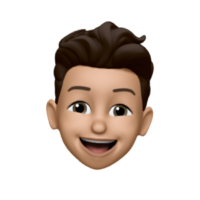
Personalised content is an indispensable tool that can drive higher engagement, elevate conversion rates, foster customer loyalty, and give your company a distinct edge over competitors who rely on generic brand messaging.
Consider this: would you rather buy a product from a website that presents you with uninspired content that can be found anywhere? Or from one that understands your unique needs and preferences by leveraging user data to personalize content? Seems like an obvious choice.
By using strategies to personalize content and display personalized content, visitors will stay on your website longer, actively engage with your content, and even return for more.
Understanding your target audience is crucial for effective personalization. What’s more, they’re more likely to recommend your brand to others, creating a ripple effect of positive word-of-mouth.
Sounds pretty sweet, right?
Luckily for us, there are plenty of tools and strategies available to help you achieve this on your WordPress site.
In this article, we’ll take an in-depth look at content personalisation in WordPress. We’ll outline the key strategies for content personalisation, and conclude with some useful WordPress plugins.
So, whether you’re completely new to the subject or just looking to improve your existing personalisation methods, there’s something here for everyone.
What is Personalized Content?
Personalized content refers to the practice of tailoring content to individual users based on their unique characteristics, behaviors, and preferences. This can include using data such as browsing history, purchase history, location, and device type to create a customized experience for each user. Personalized content can take many forms, including text, images, videos, and recommendations. The goal of personalized content is to create a more engaging and relevant experience for users, which can lead to increased user engagement, conversion rates, and customer loyalty.
Imagine visiting a website that remembers your past purchases and suggests products you might like based on your browsing history. Or a site that offers you content in your preferred language and recommends local events based on your location. This level of personalization makes users feel valued and understood, encouraging them to spend more time on your site and return in the future.
By leveraging personalized content, you can transform your WordPress website into a dynamic platform that adapts to each visitor’s needs and preferences, ultimately driving higher engagement and conversions.
What is Personalised Content?
Content personalisation means delivering customised content to each visitor on your website based on user preferences and what you know about them.
This can include things like:
- Interests
- Location
- Preferences
- Traffic source (organic search, paid traffic, referral links, etc.)
- Behaviour (other pages they’ve visited, how long they spend on the site, etc.)
- Demographics
User data is collected through various means such as cookies, user accounts, and browsing history, and is used to tailor content to individual users.
When implemented correctly, personalisation allows you to create a supercharged and responsive user experience that keeps users engaged and encourages them to return to your site.
With content personalisation, you can provide a similar experience to having a knowledgeable salesperson in a brick-and-mortar store who remembers your purchase history, preferences, and recommends products that fit your interests.
It’s just like how a good salesperson’s personalised approach makes you feel more comfortable and understood. By showing your visitors personalised content based on their previous interactions with your site, you can make them feel more connected and engaged with your brand.
For instance, you can offer product recommendations, suggest relevant blog posts, or provide personalised offers based on their previous history.
Why Website Personalization is Important?
There are plenty of reasons why you should start to personalize content on your WordPress website, including using customer data to tailor experiences. Personalization capabilities can significantly enhance user engagement and boost return visits by creating individualized experiences.
Personalized marketing can be achieved through website personalization by leveraging customer data to deliver relevant content and offers.
- Increased engagement
- Improved conversion rates
- Customer Loyalty
- Competitive advantage
- Higher revenue
Increased Engagement
When visitors come to your website and find content tailored to their user interests, you can personalize content to keep them engaged and encourage them to stay longer. You can even take it further by providing them with additional information and next steps relevant to their questions. Personalized recommendations can be used to keep users engaged by suggesting content that aligns with their previous interactions or preferences. This can keep them on your website for longer, lower your bounce rate, and ideally give them a nudge down the marketing funnel.
For instance, imagine you have a food blog, and a visitor has shown interest in vegan diets. You can personalize their experience by showing vegan recipes that match their search history or interaction with your website, tailored to specific user segments. This could be in the form of a “Recommended For You” section. Doing this makes the experience more personal for the visitor as they feel that their needs and interests are recognized.
Improve Conversion Rates
Personalizing your WordPress content not only keeps your visitors engaged but can also help improve your conversion rates through personalized offers. This means that the more you personalize content, the more likely your visitors will take action on your site, such as making a purchase, filling out a form, or subscribing to your newsletter. By using user data, you can create personalized offers that cater to the specific needs and preferences of your audience.
You can achieve this by personalizing your website’s messaging and CTAs (calls-to-action). CTAs are buttons or links that encourage users to take a specific action. By tailoring these CTAs to match the user’s interests, you can improve their click-through rate and, as a result, get more conversions. Personalized campaigns leverage customer data to create customized marketing messages for specific audience segments, enhancing targeting and optimizing conversion rates through tailored content delivered across various channels.
According to a study by HubSpot, personalised CTAs perform 202% better than generic ones. This means that if you use a personalised CTA targeting a visitor’s specific interests, such as “Get your personalised guide to healthy living”, you’re more likely to get a positive response than a generic CTA like “Click here” or “Download our free guide”.
Customer Loyalty
According to a Salesforce report, 52% of B2C customers switch brands when they don’t get a personalised experience.
Using customer data to add a personal touch to your website can go a long way towards building a strong bond with your customers and a loyal community around your brand. When you directly address your customers’ needs, they feel valued and understood. Personalized experiences can enhance customer loyalty by making customers feel special and catered to. This creates a sense of loyalty, encouraging repeat visits and positive word-of-mouth referrals.
Let’s take the example of an online bookstore. You can recommend books based on customers’ past purchases or browsing history using customer data.
Imagine having a section on your website personalised to each customer, with their name and a heading like “Books Curated Just for You, Dave”.
Dave feels like you get him.
So when Dave wants to buy another book next time, he is more likely to return to your website instead of looking for other options.
From his positive experience, he will also be more likely to recommend your bookstore to his friends and family, leading to more loyal customers and increased revenue for your business. By doing this, you can build a community of satisfied customers who feel connected to your brand and are eager to support it.
Competitive Advantage
Tailoring your content to your target audience’s specific needs and challenges by leveraging user data can increase your relevance in their eyes and, in turn, give you a competitive advantage over others who use generic messaging, making it essential to personalize content.
A simple location-based personalisation on your WordPress e-commerce store can make a massive difference in the customer experience. Personalized marketing can set you apart from competitors by addressing individual customer preferences and behaviors.
Tailoring your website’s content, pricing, and promotions to each customer’s location can provide a more personalised experience that sets you apart from competitors who use a one-size-fits-all approach.
For example, you could offer discounts on summer clothing to customers in warmer climates or display pricing in the customer’s local currency. This level of personalisation can give you a competitive advantage in the crowded online marketplace and lead to increased customer loyalty and sales.
Higher Revenue
Along with enhancing customer experience, personalisation using customer data directly impacts your revenue.
The engagement, conversion rates, customer loyalty, and competitive advantage you gain create an environment that generates more sales, repeat purchases, and ultimately boosts your business revenue. Personalized offers can lead to higher revenue by catering to individual customer preferences and needs.
Plus, your sales team can leverage the ability to track a user’s interaction with your website’s content. This allows them to focus on the most promising leads and move them down the sales funnel.
Now that we’ve looked at the benefits of personalisation, let’s explore some of the techniques you can implement to personalise your WordPress website.
Types of Personalization
Personalization can be achieved in various ways, depending on the goals and objectives of your WordPress website, allowing you to personalize content effectively using user data. Here are some common types of personalization that can enhance user engagement and satisfaction:
Personalized experiences can be created using different types of personalization, making your website more engaging and relevant to individual users.
- Content Personalization: This involves tailoring the content of your website to individual users based on their preferences, behavior, and demographics. For example, you can display blog posts or articles that match a user’s interests or past interactions on your site.
- Product Recommendation: By analyzing users’ browsing history, purchase history, and search queries, you can recommend products that are most relevant to them. This type of personalization is particularly effective for e-commerce sites, where personalized product suggestions can significantly boost sales.
- Location-Based Personalization: Tailoring the content and experience of your website to users based on their geographic location can make your site more relevant and engaging. For instance, you can display local events, weather updates, or region-specific promotions.
- Behavioral Personalization: This type of personalization involves customizing the content and experience of your website based on users’ behavior, such as their browsing history and search queries. By understanding what users are looking for, you can provide them with more relevant content and offers.
- Demographic Personalization: Tailoring the content and experience of your website to users based on their demographic characteristics, such as age, gender, and income level, can help you create a more personalized and engaging experience. For example, you can offer different products or services to different age groups or genders.
The Best Content Personalization Strategies
Content personalization is a powerful way to create a more engaging and relevant experience for users. Here are some of the best content personalization strategies:
The Best Content Personalisation Strategies
1. Tailored Recommendations Based on Past User Behavior
You know when you’re browsing a website, and it magically seems to know what you’re interested in? That’s because it keeps track of what you’ve looked at and suggests similar stuff you might like. This is especially common on e-commerce sites, news sites, and blogs.
Strategy: This involves analyzing users’ past browsing behavior on your website, such as pages visited and shopping history, to identify their interests and preferences, allowing you to personalize content effectively. With WordPress personalization, you can use various plugins to implement these personalization rules, making it easy and effective to create a more engaging browsing experience for visitors. Then, you leverage this information to offer relevant content or product recommendations for a bespoke user experience.
Example: Amazon analyzes your purchase history, items you’ve marked as owned or added to your wishlist, and those you’ve rated. They look at what other customers with similar tastes are doing on the site and suggest other items you may be interested in based on this information.
They also have a system that analyzes your browsing history to predict what you might want in the future and suggest products accordingly.
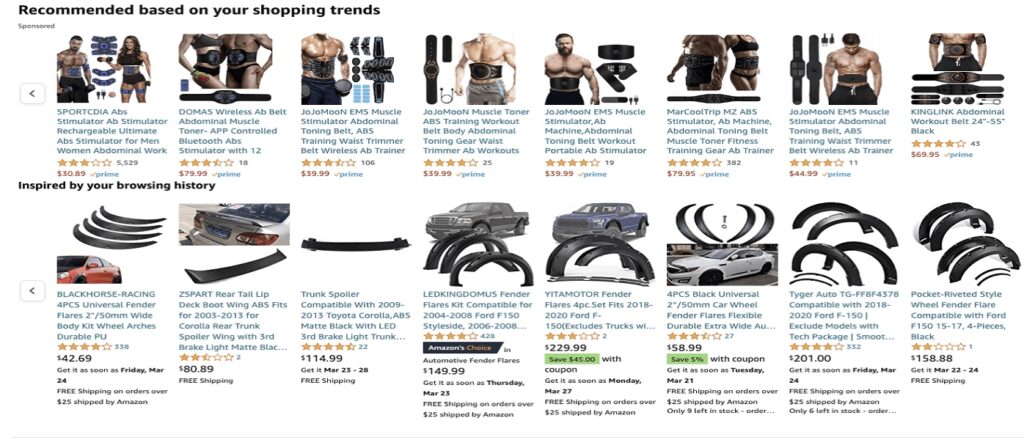
2. Using Geolocation Data for Personalized Content
Using geolocation data for personalized content involves leveraging a visitor’s location to tailor the content they see. This can be particularly effective for businesses with location-specific offerings. For instance, you can recommend local products or services, display region-specific promotions, or even adjust pricing based on the user’s location.
For example, if a user is browsing your site from New York, you could highlight events happening in the city or offer discounts at local stores. This not only makes the content more relevant but also enhances the user’s experience by providing information that is directly applicable to their geographic area.
3. Referral Source-Based Personalization
Referral source-based personalization involves customizing the content on your website based on how visitors arrived there. By understanding the referral source, such as a social media platform, search engine, or a specific URL, you can tailor the content to better match the interests and expectations of those visitors.
For instance, if a user lands on your site from a Facebook ad promoting a sale, you can greet them with a special offer or highlight the products featured in the ad. This approach ensures that the content is aligned with the user’s journey, making it more likely to capture their interest and encourage further engagement.
4. Custom UTM Parameter-Based Personalization
Custom UTM parameter-based personalization involves using UTM parameters to track the performance of marketing campaigns and create personalized content based on those parameters. UTM parameters are tags added to URLs that help you identify the source, medium, and campaign name of the traffic coming to your site.
By using custom UTM parameters, you can tailor the content to specific user segments targeted by your marketing campaigns. For example, if you have a campaign aimed at fitness enthusiasts, you can use UTM parameters to show personalized content such as workout tips, fitness gear, and special offers on related products. This level of customization can significantly enhance the relevance of your content and improve user engagement.
5. Browser Language-Based Personalization
Browser language-based personalization involves using the default language settings of a user’s browser to deliver content in their preferred language. This strategy is particularly useful for websites with a global audience, as it ensures that users can access content in a language they understand.
For example, if a user’s browser is set to Spanish, you can automatically display your website in Spanish, including all text, images, and call-to-actions. According to a survey by CSA Research, 76% of consumers are more likely to purchase from a website that offers content in their native language. By implementing browser language-based personalization, you can create a more inclusive and engaging experience for your diverse audience.
By using these content personalization strategies, you can create a more engaging and relevant experience for your users, which can lead to increased user engagement, conversion rates, and customer loyalty.
2. Using Geolocation Data for Personalised Content
Strategy: By incorporating a geolocation plugin, you can capture a visitor’s IP address and use it to filter website content, providing personalized content that is tailored to their location, allowing you to personalize content effectively. The plugin can filter location data based on various factors, such as continent, country, state, city, or time zone.
Example: Macy’s uses a popup, as seen below, to tell their visitors that they ship to their country and offer pricing in their local currency.
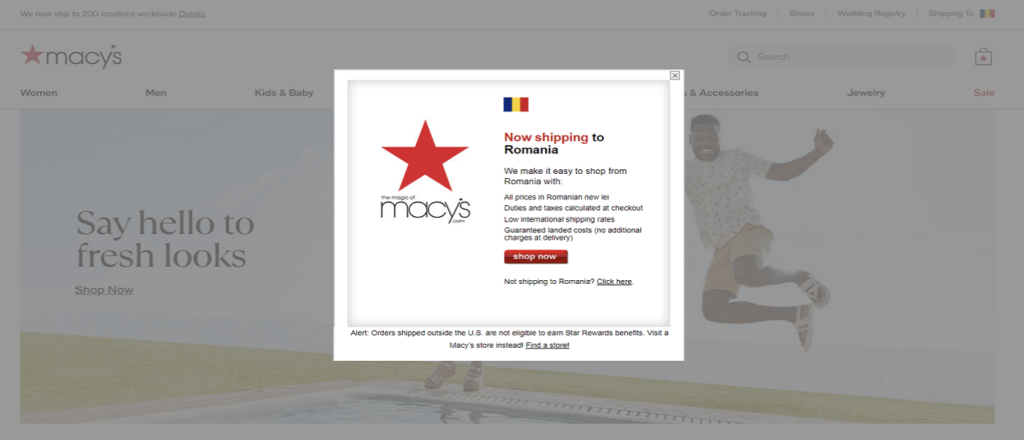
3. Referral Source-Based Personalisation
Strategy: This involves customizing the content on your web page according to the referral source that led a visitor to your website, allowing you to personalize content effectively. Referral sources could be another page on your website, a specific URL or a third-party domain. You can then include or interchange relevant content that matches the particular referral source, improving the user’s experience and engagement.
Example: BlendJet uses personalised content based on the traffic source visitors arrive from, acknowledging that visitors from different sources can have varying interests and characteristics. For instance, they offer a special welcome to visitors who find them through Instagram and Facebook, as seen in the bottom left corner of the image below.

4. Custom UTM Parameter-Based Personalisation
Strategy: UTM parameters are tags that marketers add to the end of a URL to track campaign performance, allowing you to personalize content based on user interactions. Adding custom UTM parameters to your marketing campaigns lets you track every user who arrives on your website through that campaign.
When a user arrives through a campaign link with UTM parameters, the content on your website will be personalised to align with that campaign. You can customise parts of your landing page content to incorporate the exact search term the user uses before clicking on your ad. This way, your website can provide a direct and personalised answer to the user’s question.
Example: Woodhouse clothing implemented this strategy to customise their homepage banners to display a specific message for shoppers who arrive on their site through an email newsletter advertising discounted products.
This is what the homepage looked like without the email UTM tag.
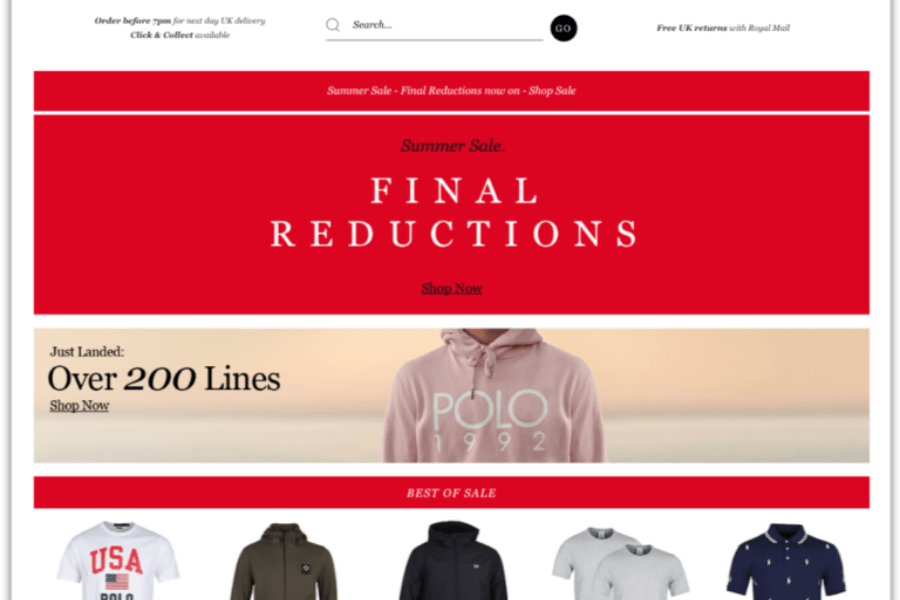
This is the homepage customised based on the UTM tag from the email.
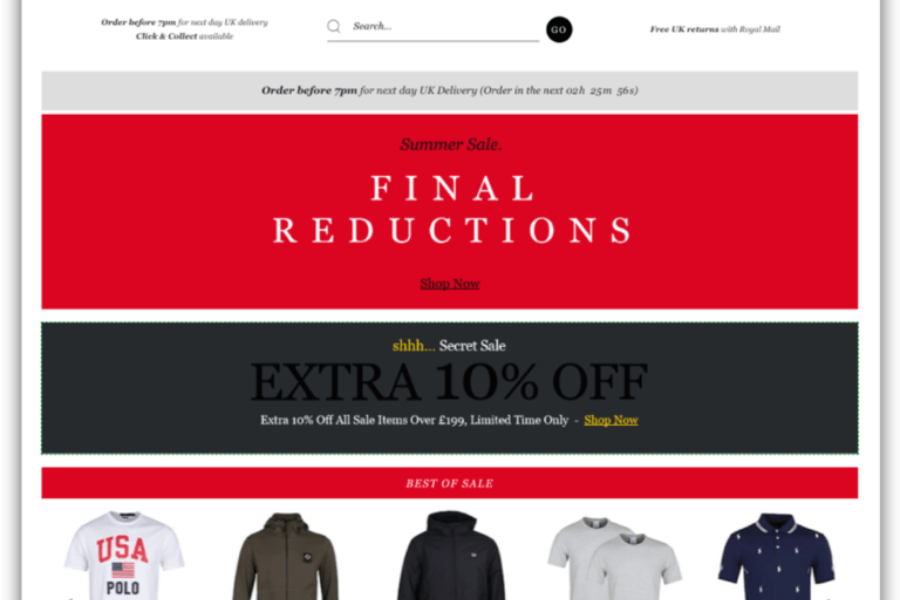
Adding small, personalised touches like these can make a big difference in how your customers perceive your emails. It can be the difference between them feeling annoyed by yet another promotional email and feeling grateful that your email is doing them a favour.
5. Browser Language-Based Personalisation
Strategy: Personalize content on your web pages to match the default language settings defined in your users’ browsers. This may include translating your call-to-actions or redirecting to a page that matches the user’s default language.
According to a survey by CSA Research, 76% of consumers are more likely to purchase if the website is in their native language. Therefore, implementing this strategy can significantly increase your user engagement and conversion rates, especially if you have a diverse audience.
Example: Wix automatically redirects their visitors to a version of their website in the user’s default language.
This is what the Wix homepage looks like if your browser’s default language is English.
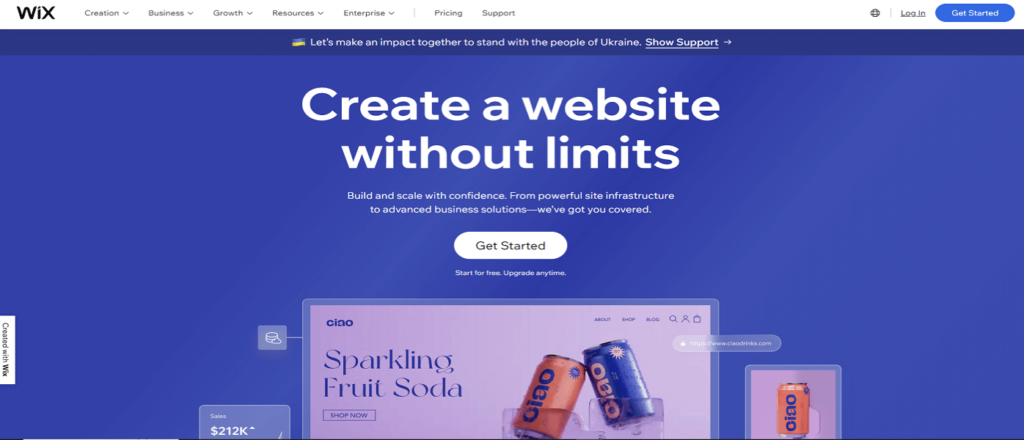
This is how the homepage appears if your browser’s default language is set to French.
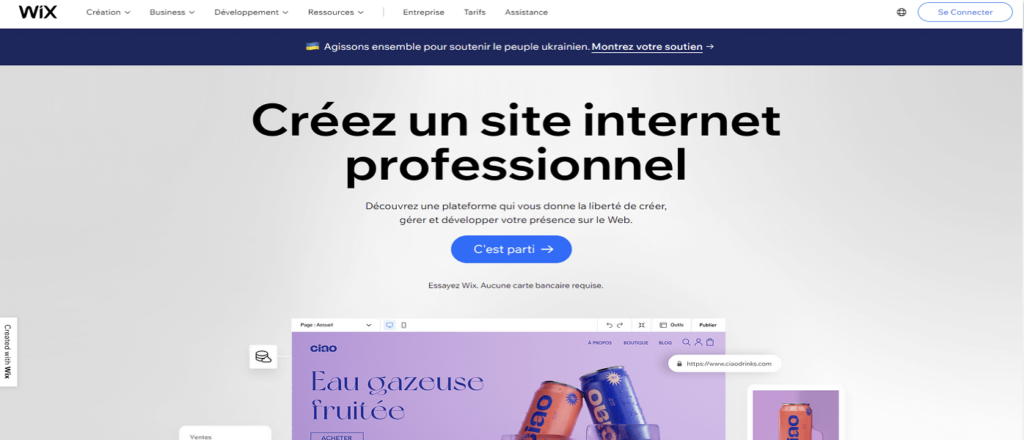
6. Dynamic Content Personalisation for New or Returning Visitors
Strategy: You can track how often a person has visited your site and tailor the content accordingly, allowing you to personalize content for new and returning visitors. You can entice new visitors by displaying an introductory offer or showcasing your product’s benefits. For returning visitors, you can offer them loyalty rewards, ask them to subscribe to a newsletter or showcase new products they may be interested in based on their browsing behaviour. The goal is to provide a personalised experience that keeps new and returning visitors engaged and returning for more.
Example:Lunya uses this type of web personalisation to display a tailored message on its landing page. For new visitors, they show a 15% discount offer on first purchases.
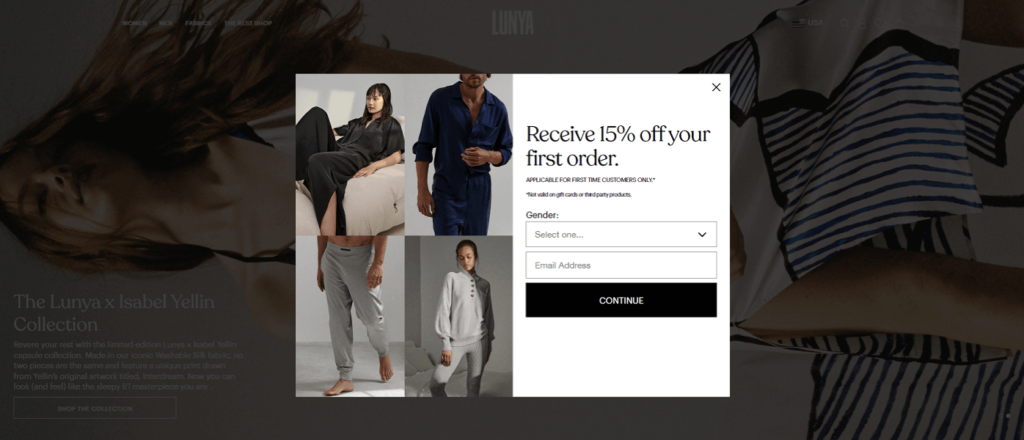
By implementing these personalisation strategies, you can create a more engaging and relevant user experience on your WordPress website, leading to higher conversion rates and increased customer satisfaction.
You’ll need to use a personalisation tool to create WordPress personalised content. There are many options, so choosing the right WordPress plugin can be overwhelming.
WordPress offers a plethora of plugins that can enhance your content personalisation efforts, catering to your unique objectives. Below is a list of personalisation plugins that you can use to deliver unique user experiences.
Implementing Personalization on Your WordPress Site
Implementing personalization on your WordPress site can be achieved through the use of user data, plugins, and third-party tools, allowing you to personalize content effectively. By leveraging user data, you can create personalized experiences that cater to individual preferences. Here are some steps to follow:
Setting Up Personalization Rules
Personalization rules are used to define the conditions under which personalized content is displayed to users, allowing you to personalize content effectively using user data. These rules can be based on various factors, such as user behavior, demographics, and location. Personalized offers can be created using these rules to enhance user engagement and satisfaction. To set up personalization rules, follow these steps:
Define Your Goals: Determine what you want to achieve through personalization, such as increasing engagement or conversions. Clear goals will guide your personalization strategy and help you measure success.
Identify Your Target Audience: Identify the segments of your audience that you want to personalize for. This could be based on factors like user behavior, demographics, or location.
Choose a Personalization Plugin: Select a personalization plugin that meets your needs and goals. There are many options available, so consider the features and functionality that are most important to you.
Set Up Personalization Rules: Configure the personalization rules based on your goals and target audience. For example, you might set a rule to display specific content to users who have visited certain pages or to show location-based offers to users from a particular region.
Using a Personalization Platform
A personalization platform is a tool that allows you to create and manage personalized content and experiences for your website visitors by leveraging user data, allowing you to personalize content effectively. To use a personalization platform, follow these steps:
Choose a Personalization Platform: Select a personalization platform that aligns with your needs and goals. Look for features that support your personalization strategy, such as dynamic content, user segmentation, and analytics.
Integrate with Your WordPress Site: Integrate the personalization platform with your WordPress site. This may involve installing a plugin or adding custom code to your site.
Create Personalized Content: Develop personalized content and experiences for your website visitors. This could include personalized product recommendations, tailored blog posts, or location-specific offers. Personalized experiences can be created by analyzing user data to understand visitor preferences and behaviors.
Manage and Optimize: Continuously manage and optimize your personalized content and experiences to achieve your goals. Use analytics and user feedback to refine your personalization strategy and improve user engagement.
Building a Personalization Platform in WordPress
Creating a robust personalization platform on your WordPress website involves using user data along with a strategic blend of plugins, tools, and well-defined objectives. The goal is to deliver personalized content that resonates with your audience, thereby enhancing user engagement and driving conversions. Personalized marketing can be integrated into the platform to further tailor the user experience and improve conversion rates.
Choosing the Right Personalization Plugin
Choosing the right personalization plugin for your WordPress site can be challenging, but here are some factors to consider, including how user data can be utilized to personalize content effectively:
- Ease of Use: Select a plugin that is user-friendly and easy to navigate. A straightforward interface will make it easier to set up and manage your personalization efforts.
- Features and Functionality: Look for a plugin that offers the features and functionality you need to achieve your personalization goals. This might include dynamic content, user segmentation, and integration with other tools. Choosing the right plugin can significantly enhance personalized experiences by tailoring content to individual user preferences.
- Integration with Other Tools: Ensure the plugin integrates seamlessly with other tools and platforms you use, such as email marketing services, CRM systems, and analytics tools.
- Customer Support: Choose a plugin that offers reliable customer support. Good support can help you troubleshoot issues and make the most of the plugin’s features.
- Pricing and Cost: Consider your budget and pricing needs. Some plugins offer free versions with basic features, while others require a subscription for advanced functionality.
Some popular personalization plugins for WordPress include:
- OptinMonster: A popular plugin for creating custom campaigns and showing personalized content. It offers features like exit-intent popups, A/B testing, and integration with email marketing services.
- If-So: A plugin that allows you to create dynamic content based on user attributes, location, or actions. It supports geo-targeting, browser language, and time-based conditions.
- Logic Hop: A plugin that enables creating personalized content based on user data. It integrates with popular page builders and offers features like conditional logic and UTM tracking.
- Jetpack: A multi-functional plugin that offers personalization options, including related posts and custom widgets. It also provides security features and site performance optimization.
- OptiMonk: A plugin that specializes in on-site retargeting through personalized pop-ups, banners, and side messages. It offers a wide range of templates and a drag-and-drop editor for easy customization.
By carefully selecting the right personalization plugin, you can create a more engaging and relevant user experience on your WordPress site, leading to higher conversion rates and increased customer satisfaction.
1. If-So Content Personalisation WordPress Plugin

If-So Content personalisation plugin is a WordPress plugin that allows you to display dynamic content based on user data, user attributes, location, or actions, allowing you to personalize content effectively. You can create personalised content for first-time visitors, returning visitors, or users from specific sources. Additionally, you can create personalized offers tailored to individual user preferences.
This plugin also supports geo-targeting, browser language, and time-based conditions. If-So is compatible with page builders like Elementor, and you can personalise almost every element, including images, titles, and even menus.
How to use the If-So Content plugin
After installing and activating the plugin, go to If-So on your WordPress Admin dashboard to create dynamic triggers and personalize content effectively using user data. Click on “Add New Trigger” to create a new dynamic trigger.
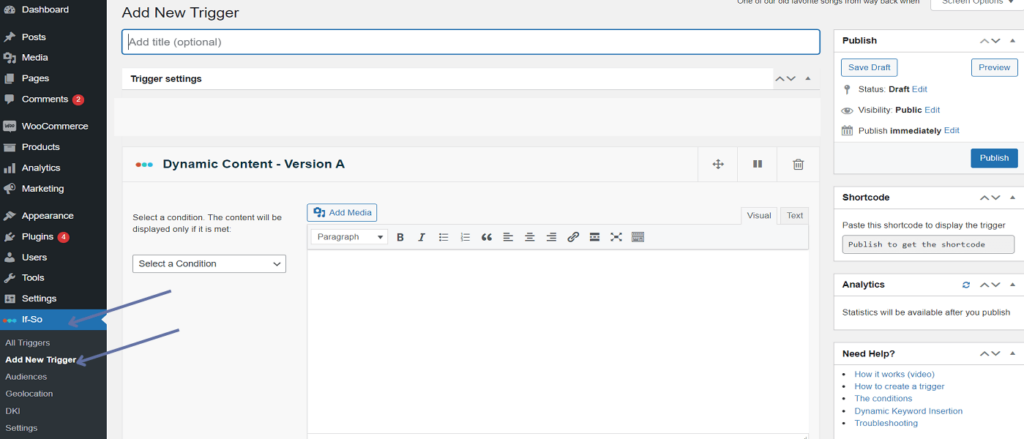
On the “New Dynamic Trigger” page, you can set conditions and create content variations. You can then generate a shortcode to insert into your post or page to display personalised content based on the specified conditions. This allows you to create personalized experiences for your users.
Simply select a condition you want to apply on the left (e.g., user location or referral source) and set the content to be displayed when the condition is met on the right.
For instance, in this example we chose User Behavior and selected Returning Visitor as our condition. Then we opted to show the content after the users’ first visit. You can add multiple conditions for more complex personalisation. Once you add your customisations, click publish to generate a short code.
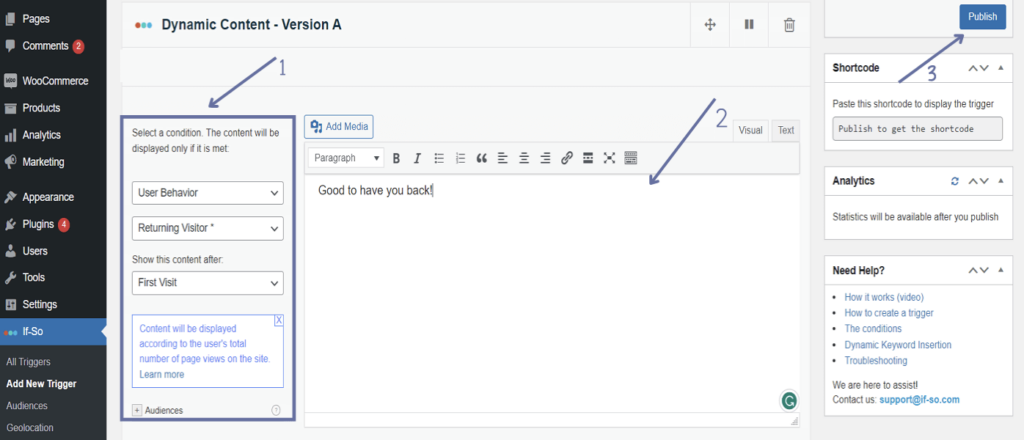
Finally, copy the generated shortcode and paste it into your posts or pages. It’s as simple as that!
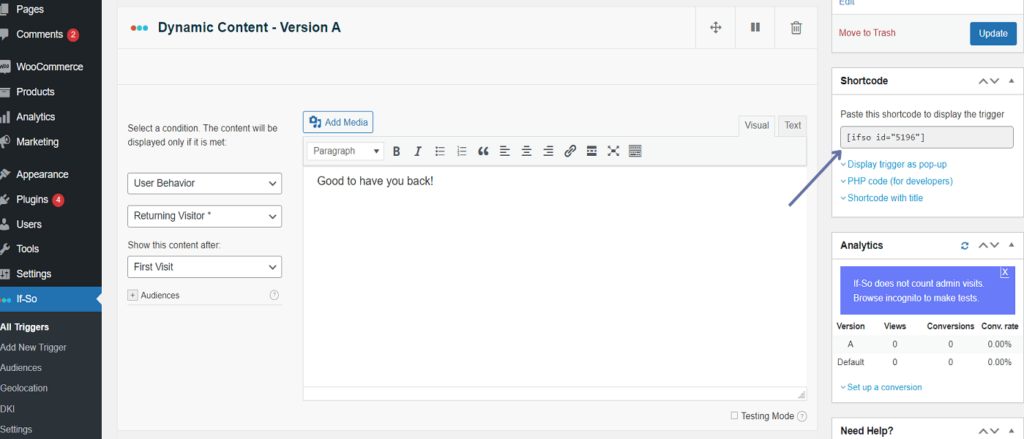
You can also set up If-So conditions right within your posts and pages. To do this, go to the post or page where you’d like to add personalised content and access the Block Settings

Next, locate and unfold the Dynamic Content tab. Click on “Select a Condition” and input your desired criteria. For example, as shown below, we’ve configured our image block so that only users on desktop devices can see it.

Pricing: If-So offers both free and paid versions. The pro plans start at £72.5 per year.
2. Logic Hop
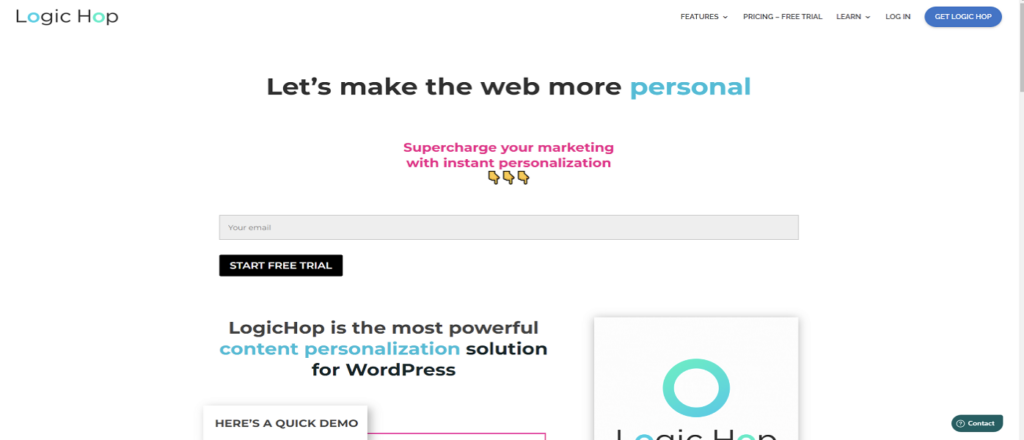
Logic Hop is another excellent personalization plugin that enables you to create personalized content based on user data such as behavior, location, and more, allowing you to personalize content effectively. It integrates with popular page builders like Elementor and Beaver Builder and supports dynamic text, images, and forms content. With Logic Hop, you can achieve personalized marketing by tailoring content to individual user preferences and behaviors. Additionally, the plugin offers conditional logic, lead scoring, and UTM tracking features to boost your marketing efforts further.
How to use the Logic Hop plugin
Once you’ve installed and activated Logic Hop, navigate to your WordPress dashboard and click Logic Hop > Integrations to set up conditions and personalize content effectively using user data. This will take you to the integrations settings page. You can create personalized experiences by connecting Logic Hop to other tools, services, and page builders, such as Elementor, WooCommerce, or Beaver Builder, to enhance your personalisation efforts.
We’ll be integrating WooCommerce with LogicHop, so find the WooCommerce integration option and activate it as shown below.
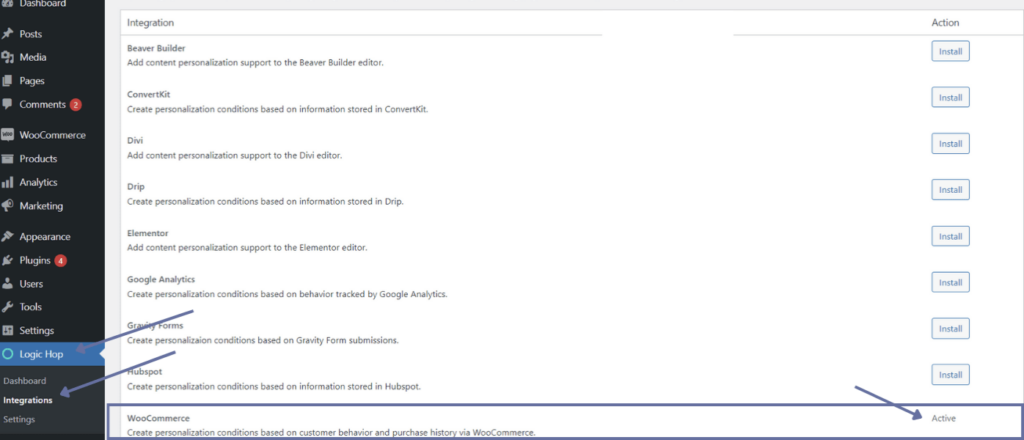
You can set up Logic Hop directly from your product page as well. To do this, go to a specific product you want to personalise or create a new one. In the product editor, click on the Logic Hop tab.
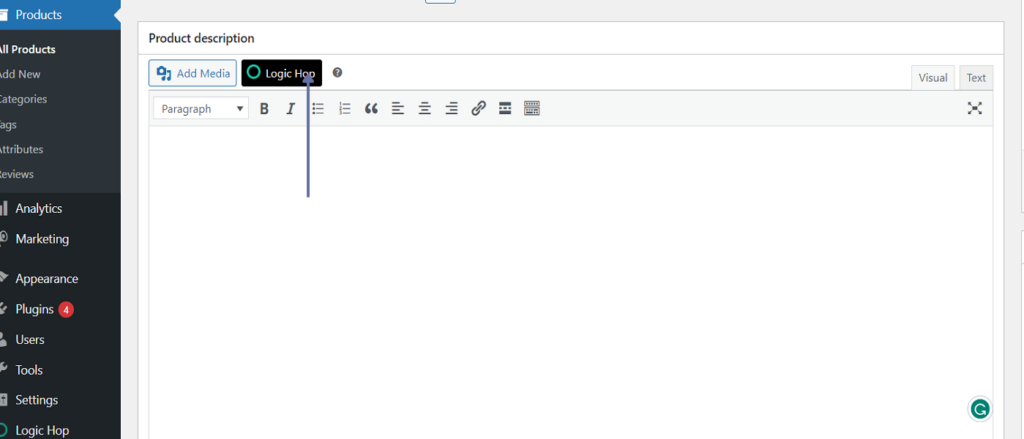
A pop-up will appear, which allows you to create and insert conditions. For example, we set our condition to “If Users are From Google Search”. This means the personalised content will be displayed only to users who have reached your product page through a Google search.
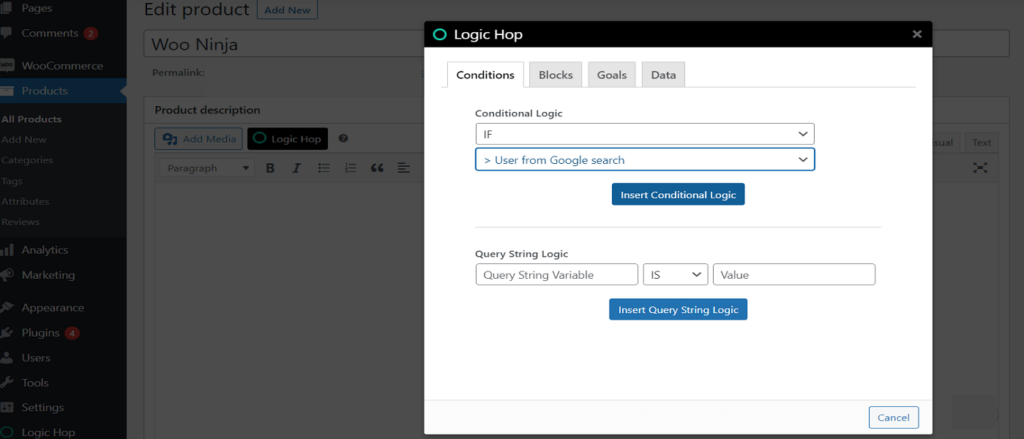
After inserting the shortcode, add the content you want to be displayed in the two blocks of code.
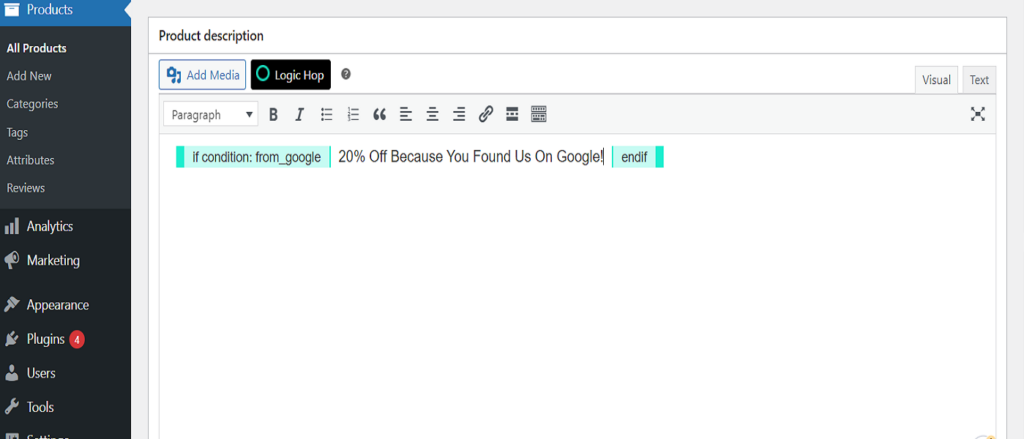
You can also create a condition from the condition builder:
- Click Conditions > Add New under the Logic Hop menu in your WordPress Dashboard
- Add a title and description for the condition
- Choose a Condition Type in the Conditional Statements section
- Select a Comparison Operator, Value, and Click Publish
Pricing: You need a licence key for Logic Hop to function. You can obtain a licence key by purchasing one of their pricing plans starting from £162.
3. Jetpack
Jetpack is a multi-functional plugin with various personalization options, such as related posts, sharing buttons, custom widgets, and user data, allowing you to personalize content effectively. It also provides security features, site performance optimization, and automated social media posting. By leveraging user data, Jetpack enhances personalized experiences, helping you engage visitors with relevant content, improve social sharing, and create a tailored experience.
Pricing: Jetpack provides a mix of free and paid features. Packages start at different price points for complete customization and personalization features to accommodate personalization budgets.
4. OptinMonster
OptinMonster is an excellent lead-generation tool that lets you create personalized opt-in forms, pop-ups, and other campaigns based on user behavior and user data, allowing you to personalize content effectively. You can target visitors by location, device, or referral source and use triggers such as exit intent, time on page, or scroll depth. This enables personalized marketing by tailoring campaigns to individual user preferences. It also offers A/B testing, analytics, and seamless integration with email marketing services.
Pricing: OptinMonster’s pricing is structured into several tiers, starting at £7 per month. Each tier offers a range of features and options to fit different needs and budgets.
5. OptiMonk
OptiMonk specializes in on-site retargeting through personalized pop-ups, banners, and side messages, allowing you to personalize content effectively using user data. You can create targeted campaigns based on user behaviour, such as exit intent, cart abandonment, or scroll triggers. Additionally, personalized offers can be created using the plugin to enhance user engagement. The plugin offers a wide range of templates and a drag-and-drop editor for easy customisation. It also supports A/B testing and integrates with popular email marketing services.
Pricing: OptiMonk has both free and paid plans. The paid plans start at £24 a month.
Personalised Experiences in WordPress
So there you have it, the power of WordPress content personalisation using user data. By taking the time to understand your audience and personalize content, you can transform your website from a generic experience to a tailored one that keeps visitors engaged, converts them into customers, and earns their loyalty. Personalized experiences can significantly enhance user engagement and conversions.
Of course, if you want to turn your WordPress site into an experience that’s engaging and converting, you can always turn to the experts in WordPress experience (that’s us). Our WordPress services include personalisation, localisation, UX/UI design, and a host of other ways to enhance your WordPress site!