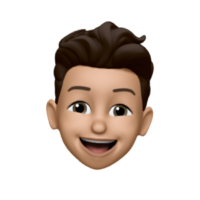In today’s digital world, managing and organising digital assets has become increasingly crucial for businesses and individuals. Whether you are a blogger, web developer, creative designer, or marketer, having an efficient system to manage your digital files is essential for productivity and success.
WordPress is an excellent website and blog creation platform. However, its native media library can be limiting when it comes to effectively managing digital assets. This is where WordPress Digital Asset Management (DAM) comes in, providing a comprehensive solution for cataloguing, sharing, and using your digital files.
In this guide we will explore the benefits of implementing a WordPress digital asset management system, the best DAM plugins, and third-party integration options for seamless digital asset management on your WordPress website.
What is WordPress Digital Asset Management (DAM)?
WordPress Digital Asset Management (DAM) is a solution for managing digital assets on your WordPress website. Although the WordPress media library does a decent job of storing images and documents, it lacks the robust features necessary for the effective organisation, sharing, and utilisation of those files.
If you work with an extensive collection of media files, finding a specific file can be challenging if they are not properly organised. Even worse, you could lose important files because the media library has no taxonomy or correct categorization.
To address this issue, WordPress Digital Asset Management solutions provide additional functionality to your WordPress website, allowing you to organise your files better, tag them with metadata, and share them easily.
By integrating an efficient digital asset management system with effective WordPress plugins, you can streamline the management of all types of content on your website, including images, documents, and more.
Why Do You Need WordPress Digital Asset Management?
1. Centralised Storage
WordPress Digital Asset Management provides centralised storage for managing digital assets efficiently.
When you have a lot of files, keeping track of where each is stored can be difficult. DAM lets you store all your digital assets in a single location, making accessing and managing your files easier.
This centralised storage is handy for companies with remote employees who need a central location for all their work-related information. With digital asset management, employees can easily store their files in one place, whether working from home or the office.
This allows easy collaboration and file sharing among team members, regardless of location. It also ensures that all team members have access to the latest versions of files, reducing the risk of using outdated or incorrect information.
2. Time-Saving
In addition to providing centralised storage, WordPress Digital Asset Management can save you a bunch of time that would have otherwise been wasted on searching for files. When you have many files to manage, finding the right one can be time-consuming, especially if you’re unsure where it’s stored.
Digital Asset Management ensures that all your files are neatly organised and searchable, making it easy to find what you need quickly. Instead of spending hours rifling through countless folders, you can quickly locate and retrieve them in just a few clicks.
Additionally, DAM provides advanced search functionality that allows you to search for specific files based on criteria like date, file type, and more. This means you spend less time searching for files and more time focusing on your work.
3. Cost-Effective
Integrating WordPress DAM plugins removes the need for expensive storage solutions such as external hard drives or cloud storage services, whose membership packages can become increasingly expensive as users grow.
You won’t need to invest in additional software or hardware to manage your digital assets, meaning you can save money while still having a secure and efficient system for managing your files. Moreover, by streamlining your workflow and reducing the time spent on unproductive tasks like searching for files, you can increase productivity and potentially generate more revenue for your business.
4. It Declutters Your Space
Multiple copies of the same file or old versions of files can clutter your hard drive or cloud storage. With Digital Asset Management, you can easily manage your files and delete duplicates or old versions, freeing space and making it easier to locate and manage the files you need.
If you are working on projects that involve multiple files, such as images, documents, and videos, you may have different versions of these files in different folders or devices, leading to a cluttered and disorganised workspace.
This clutter makes finding the files you need difficult and slows down your computer or device, making it harder to work efficiently. It can also lead to mistakes or errors in your work, as you may accidentally use an outdated or incorrect file.
However, implementing a strategic and well-managed Digital Asset Management system can free up valuable storage space and improve efficiency.
Read our UX white paper
We'll show you exactly how to maximise your marketing efforts through leading headless technology.
5. Enhanced Security & Access Control
WordPress Digital Asset Management also ensures better security and access control for your digital assets. With a DAM system, you can set specific user permissions and roles, allowing you to control who has access to your files and what actions they can perform, such as viewing, editing, or deleting.
This is particularly important for businesses to protect sensitive information and intellectual property. By restricting access to specific files, you can minimise the risk of unauthorised users gaining access to confidential data or even potentially damaging your company’s reputation.
Additionally, Digital Asset Management systems often come with built-in backup and recovery features, ensuring that your valuable digital assets are safely stored and can be easily retrieved in the event of data loss or system failure.
6. Scalability
WordPress Digital Asset Management solutions are designed to scale with your organisation’s needs. As your business grows and your digital asset library expands, the DAM system can quickly adapt and accommodate the increasing volume of files and users.
Scalability is crucial for businesses that experience rapid growth, as it prevents the need to constantly switch systems or invest in additional storage solutions. A scalable DAM system ensures that your digital asset management remains efficient and effective, no matter how large your organisation becomes.
With a WordPress DAM solution, you can easily add or remove users, manage user permissions, and adjust storage capacity as needed, providing a flexible and adaptable system that evolves with your business.
Integrating WordPress Digital Asset Management
Setting up and using a WordPress Digital Asset Management system doesn’t have to be a headache. With the help of plugins, the process is straightforward, even if you’re not a tech expert.
However, with so many WordPress Digital Asset Management plugins available, it can be overwhelming to choose the right one.
That’s where we come in – we’ll help you narrow down the options to the best five plugins and review each, highlighting their features, pros, and cons. That way, you can select the one that best suits your needs and requirements.
Short on time? Here’s a glance at the best WordPress DAM plugins to help you get started:
- Folders: This plugin lets you store your media files, posts, and pages in an organised manner.
- Enhanced Media Library: This plugin offers unique features for managing your media files, including advanced filtering, bulk editing, and the ability to create custom categories.
- Brandfolder: This plugin simplifies digital asset management by providing a centralised location for storing and sharing your files.
- Phraseanet: This is an open-source plugin for digital asset management that offers powerful search and filtering capabilities and support for different file formats.
- File Manager: A simple and easy-to-use plugin that allows you to manage your files and folders directly from your WordPress dashboard.
Now let’s look at each of these tools in more detail!
5 Plugins You Need for an Effective WordPress Digital Asset Management System
1. Enhanced Media Library
If you are looking for a simple and user-friendly solution to ease your WordPress media flow, the Enhanced Media Library Plugin is a great option. Here’s why:
- It is a secure plugin that allows you to upload file types not supported by WordPress’s default media library, such as .exe or .bat files.
- Additionally, it allows you to organise your media library using any taxonomy you desire, including folders, projects, topics, businesses, countries, authors, car models, TV channels, and more.
- With built-in and third-party taxonomies, unlimited categories and tags for media items, and unlimited custom taxonomies, you can easily organise your media library in a way that makes sense for you.
- The plugin enhances the standard WordPress media library by adding features such as captions to make media items more recognizable, bulk selection for faster editing, and drag-and-drop reordering of media items.
- The premium version offers even more features, such as unlimited and super-fast bulk editing, advanced search and filtering options, and auto-categorising for post-media items.
| Plan | Price (Lifetime) |
| Free | £0 |
| Pro | £20 |
Folders
The Folders Digital Asset Management Plugin is a versatile WordPress tool that streamlines the organisation of your media library, pages, posts, and more. Some of its functionalities include:
- A drag-and-drop feature which allows you to arrange folders effortlessly, move multiple items simultaneously, and add new uploads directly into your desired folder.
- It’s adaptable and ideal for various professionals, including web developers, bloggers, and creatives.
- Web developers can keep clients’ web pages organised throughout the development, and bloggers can efficiently manage content collections by assigning categories, topics, and dates for easy filtering.
- The custom permission policies allow you to control who can view, edit, or delete folders, ensuring secure access.
- It’s compatible with popular page builders, enhancing its adaptability.
- It’s a user-friendly approach to managing your site, making it perfect for beginners.
Pricing: The plugin has both free and paid versions.
| Plan | Price (Annual) |
| Free | £0 |
| Pro | £39.9 |
| Agency | £122 |
Brandfolder
Brandfolder is a highly-rated WordPress Digital Asset Management plugin designed to help creative designers and marketers manage and distribute their digital assets with ease. Features of Brandfolder include:
- It offers cloud-based and intuitive storage, making it easy for users to access and manage their digital assets.
- Brand Intelligence is a unique feature that provides complete insight into the performance of digital assets, including their usage and where they are located.
- You can easily edit your folders in Brandfolder directly from the WordPress admin panel.
- Brandfolder browser, a Media Library Integration, lets you import digital assets from your cloud storage for your website content or blog posts.
- The plugin allows you to incorporate Brandfolder shortcodes in pages, posts, and widgets, to make a popup Embed link for your brand.
- This plugin is suitable for anyone looking to easily manage and distribute their digital assets, especially creative designers and marketers.
Pricing: The plugin is free, but you’ll need to create a Brandfolder account
Phraseanet
Phraseanet is an open-source digital asset management software that provides efficient storage and organisation for your files. Here are some of its capabilities:
- It offers more advanced features than the default WordPress media library, making it an excellent option for companies, start-ups, and digital agencies looking for cost-effective digital asset management.
- You can easily download the software, host it, and integrate it with your WordPress install for seamless use.
- The Phraseanet plugin allows you to monitor and track user activities on the platform, including document downloads and user behaviour, and export reports in CSV format.
- It offers secure protection for your digital assets, giving you peace of mind that your files are well-protected.
- Phraseanet is highly customizable, allowing you to tailor the software to your needs and preferences.
Pricing: You can download the plugin for free, but some premium features must be paid for.
File Manager Plugin
- The File Manager Plugin adds asset management tools to WordPress, allowing you to upload, store, and manage your digital assets efficiently.
- It replaces the need for the File Transfer Plugin (FTP), making it easy to add and move files on your hosting server without connecting via FTP.
- The plugin includes search functionality to find files by name and type and also allows you to sort files if you don’t want to search directly by name.
- With the extended version of the plugin, you can enable a front-end file folder to share assets easily.
- You can restrict access to folders based on user roles.
- If you need separate folders for individual users, you can give every WordPress user a private folder which is only accessible to them.
Pricing: The File Manager plugin is available for free download, but certain advanced features are exclusive to the Pro version, a paid upgrade. The Pro version comes in two licences: Personal and Developer. Both licences offer the same features but differ in the number of installations that can receive updates.
| Plan | Pricing |
| Free | £0 |
| Pro | £20 (1 site) |
| Developer | £80 (10 sites) |
Other WordPress Digital Asset Management Integration Options
Not all digital asset management systems have a dedicated WordPress plugin. However, there are other ways to integrate your digital assets into WordPress.
One solution is embed codes, which allow you to easily insert media from your digital asset management system into WordPress without direct integration. With embed codes, you don’t need to download files from your digital asset management tool and re-upload them to WordPress. Instead, copy the embed code from the digital asset management system and paste it into WordPress.
Using embed codes has several benefits. First, it’s straightforward to use. You only need to update the file once in your digital asset management system, and the change will automatically be applied to the WordPress embed. This eliminates the need for multiple versions of the same file.
Additionally, embed codes allow you to track exactly where and how often your assets are shown and downloaded. This helps you better track how your content is being used and make more informed decisions about your digital asset management strategy.
ResourceSpace is a helpful tool that enables the easy export of files for use on external content management systems like WordPress. When direct integration with WordPress via a plugin isn’t an option, using embed codes rather than uploading images to WordPress individually is the next best alternative.
Bottom line
WordPress is a powerful platform for creating websites and blogs, but its native media library is limited when it comes to digital asset management. However, with the right plugins and integrations, you can make WordPress digital asset management work for you.
By integrating WordPress with a comprehensive DAM solution, you can overcome the limitations of the native media library and enjoy benefits such as centralised storage, enhanced search and filtering, improved security, and scalability. So don’t let WordPress’s limitations discourage you. With the right tools, you can enjoy a more efficient and productive workflow when managing your digital assets.
More Essential WordPress Guides: